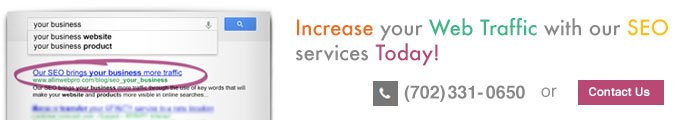Advanced SEO Strategies
How to Measure and Monitor your SEO for FREE
8 tips on how to keep track of your SEO for FREE
You can offer the best services or goods in your marketplace, but if those who are searching for what you sell find your competitor online instead of you, you will likely not earn their business. The research shows most consumers first look online when they are interested in making a purchase. The statistics are clear; over 80% of consumers will do their own search online well before they pull out their wallet to spend their money.
In order to know where you stand in regards to your competitors, it’s crucial you measure your SEO (search engine optimization) to establish your position, and to monitor it on an on-going basis. If you have the budget, SEO is one of the most dominant factors in your online marketing campaign and allocating the funds to have it professionally managed, will be some of the most valuable money you spend towards driving traffic to your site and bringing potential clients directly in touch with your brand. However, if you are not yet in a position to afford expert assistance with your SEO marketing, all is not lost. With some time and effort, you can use the following free tools to identify your ranking and monitor your position. For 6 free techniques you can put into practice today to power your SEO upwards, you can read our article 6 Simple SEO Habits to Increase Website Rankings & Traffic.
1. Google Analytics
You can sign up in minutes to begin taking advantage of this powerful, free tool. Google Analytics offers daily traffic statistics which you can sort and organize: per keywords, per visitor, per location, per referring website, per search engine, and by any time scale. Packed with useful features, it is a must have for anyone interested in measuring and tracking their website traffic and SEO progress.
2. Google Adwords' Keyword Tool
This powerful and free online resource allows you to see the number of searches that Google receives nationally, and internationally, for any specific keyword phrases. We recommend checking off the box that says "Exact" searches, not broad or matching, for the most accurate and relevant statistics. What this means to you is that now you can confidently know which keywords your target audience is searching for the most when they're looking for brands or businesses like yours online. We use this to help decide which keywords would be most profitable to target in our SEO campaigns for ourselves and our clients.
3. Understand the Power of Search Results Ranking.
On any Google search page in organic results: #1 gets 33% of clicks, #2 gets 22%, #3 gets 11%, #4 gets 7%, on down until #10 gets 1-3% share of link traffic. This shows how skewed the numbers are toward the top of the first page of Google. Because traffic is so heavily funneled to the first few listings, its easy to see how companies can become forgotten when they are not actively managing their SEO and staying on top of their ability to be found. Keep in mind that these numbers vary widely based on the industry you're in and how likely it is that people searching will be satisfied with the first search results versus continuing down the search results page looking for something the other results aren't providing.
4. MicroSiteMasters.com
This extremely valuable service provides Search Engine Results Page (SERP) rank reporting and tracking keywords in Google, Bing, and Yahoo, and their service is free for first 10 keywords. 10 keywords are more than sufficient to get started measuring the progress of your SEO efforts, and if you're not using a tool like this, you need to start now so you can begin understanding where you rank and how your rank changes over time.
5. HubSpot's Website Grader
In less than 30 seconds, HubSpot issues a report that analyzes all of your online marketing efforts, not just on your website, and gives you a Marketing Grade on a 1-100 scale. It doesn’t stop there; it recommends the next steps, in order of priority that you should take to improve your strategy. By assessing over 30 factors, HubSpot offers a comprehensive assessment and then provides a plan of action, complete with online resources to help put their recommendations into practice.
6. MajesticSEO.com
This website offers a free tool to track and analyze off-site backlink health of any website online, by total history or by recent growth. Use the power of MajesticSEO’s enormous link intelligence database to compare your backlink power to that of your competitors.
7. Google's "Site:" search
I use this tool everyday, even when just browsing because it's so powerful. Just try typing “site:examplesite.com" into the Google search bar, adding in a website use regularly, and then look at total search results for the number of pages indexed by Google. This normally tells you, with a fair amount of accuracy the total number of pages on any website, which can be used as a rough indicator of their on-site SEO credibility in Google. The total number of pages a website has can also roughly approximate how well established and trusted your website is according to Google search engine’s algorithm, this is because the longer a website has existed and the more valuable content they have online, the more it lends to the idea that they know what they're talking about, assuming that the content is relevant, unique, and that there's a decent amount of it on every page.
For even more fun, try adding search terms with a space just before where the "site:" appears, and you'll be amazed at how useful it is to be doing a Google search of pages ONLY on the website listed in the example. ("site:example.com")
8. Use "Page Source" / "View Source"
This is a simple, fast way to determine which keywords your webpages, and your competitors' webpages, are targeting. This is the basic information you need to assess where your current SEO is focused and vital to your understanding of what type of traffic you are attracting—or failing to attract. "Page Source" or "View Source" is a browser tool option which you can access in most browsers by doing right-click on the webpage on PCs or Option-click on Macs; it also appears in the browser's menu. Select this option and you will see the HTML code for the page. In the code, near the top of most webpages you should be able to see or find using CTRL+F the following text meta tags; look for <title>, <meta description >, <meta keywords > tags.
Pay attention to the first words that appear in these meta tags. These keywords can be used to analyze your competition and see what keywords they are telling Google to target for each of their webpages. The most important is the title tag, but the description tag is also very important to Google, because this is the text that appears in Google search results. Conversely, be sure your meta tags are telling search engines the right story about who you are and what content or keywords each webpage is primarily relevant to.
Based in Nevada, our Las Vegas web design team would be happy to answer any questions you may have about SEO. For more resources and helpful tips sign up for our newsletter or send us a message telling us what topics you'd like to see covered here. For now, don’t hesitate to get started with these useful resources that you can access free of charge anytime. We recommend always getting professional feedback and direction at the start of any SEO campaign, no matter how small, to ensure that you're not making any mistakes that could be costing you valuable traffic. We offer free consultations and are happy to educate our customers on the value of a well designed SEO campaign.
11 SEO Strategies for Search Engine Ranking Success
SEO opportunities abound!
If you're already familiar with some of the key elements of SEO or are just starting out these SEO topics will help you make sure you're not missing any opportunities or making easy mistakes that can be overlooked by even the most seasoned web designers. Search engines look at hundreds of different factors when analyzing the value and relevance of your website and determining which webpages to rank on the first page of search results. These are just a few strategies that are easy to implement and are sure to help improve your website's on-site SEO value.
We're a Las Vegas SEO and Web Design company that's developed our own approach to search optimization for our clients since 2010. These strategies have worked for us, but keep in mind that every website is unique and requires its own special attention and analysis to get the best results. Please let us know your thoughts on these strategies and if there are any points we may have missed. SEO is an ever-evolving field and search engines are continuously changing how they calculate value online, the science isn't exact, but there are certain things we can conclude with a fair amount of confidence based on experience. So with that, here goes, be sure to let us know if you find these worked well for you!
1. Make URLs readable.
A URL, or webpage address is the "http" code that appears in your browser's address bar. To make your web page URLs more readable by search engines and users, make sure your blog's URL address on your website or domain appears in one of the following formats: mysite.com/blog/category/post or mysite.com/category/postname. This ensures that your blog URL counts towards your SEO. This tip is simple, fast and packs a valuable keyword punch! Obviously you’ll be replacing the appropriate words in the link. Here’s how this might look in a real example; “allinwebpro.com/blog/seo/how-to-edit-your-url-format-in-wordpress”. WordPress has a convenient Permalinks page in the Settings menu to set this easily.
2. Target 1-2 keywords at a time.
If you blog regularly and are wondering how to use keywords effectively, it can help to focus on two target keywords every 1 to 2 months and rotate to the next set of keywords as you go. Use the selected keywords in your post title, page title, meta description & keywords. Be sure to use each keyword once every 150 words or less, not more frequently, and include it in your <h1> tag and one of your <h2> tags.
How do you know which keywords to choose? There are tools, some of them free, that can tell you the most common words users type into search engines when they are looking for goods and/or services your company offers.
3. Use keywords in meta tags.
This seems obvious, but a lot of webmasters don't add meta tags to their websites or use their keywords in them. Google and other search engines use all of the readable text on your website to determine the value of every one of your webpages in relation to keyword searches. "Alt" tags for images and "title" tags for links are not normally visible to the average visitor, but they have an impact on usability, especially for persons with disabilities and help reinforce to Google the value and type of the content you have on your webpages.
4. Prioritize your keywords.
Be sure to list your top 5 keywords in order of priority in your page titles, meta descriptions, footer links, homepage text, and homepage title. If your keywords are absent on these places, you are missing out on one of the most important factors that Google uses to assess how serious you are about your top keywords. Consider these prime branding locations and be sure to advertise your keywords there. Obviously you need to make your content and search result listings appear user-friendly and readable to humans on all of your pages, and you should not use the same keywords on every page of your website, but if they are not there at all then you’re website will appear fake to Google, like it’s saying one thing and doing another.
5. Use smart backlinks.
This is a simple technique that should become second nature to you. Know which words people search when they are looking for information about what your company does and sells and make sure those words connect to your site. A backlink is any link that points to your website from an external site.
6. Create link harmony.
Create a site-wide footer that includes links to all of your website’s primary pages and include any pages that use page titles that match your primary keywords. Your website designer can do this easily. We like to call this “link harmony”, and it helps Google know very clearly what pages should appear in search results for different keywords. The term “site-wide” identifies something that appears on every page of your website.
7. Keep your homepage fresh.
Having fresh content on your homepage is important, and there’s an easy way to come up with new content on regular intervals. If your website doesn’t already have it, add code to your homepage that automatically displays excerpts from your most recent blogs posts. This can be done easily by a seasoned WordPress developer.
8. Link to authority.
The more credible and relevant to your industry and brand the sites you link to are, the more search engines will respect the network you operate in. If you link to many websites that are not relevant to you, especially low credibility or low PR websites that are not related to your industry, the more spammy your website will look to search engines. Google and other search engines judge your site based on who you link to, so make sure they associate you with sites that make sense for your brand and are considered authorities in your industry. If you must link to other websites be sure to include a “rel=’nofollow’” attribute in your links, such as comment links on your blog pages.
9. Use local search & review sites.
If you haven’t already, take the time to get yourself listed on local search websites and business directories such as Yelp, FourSquare, YellowPages, CitySearch, Kudzo, AngiesList and many more. These directories are powerful drivers of direct web traffic and are also sometimes used by Google in determining Location Based search results. For example, if you are a restaurant, you need to be searchable on Yelp and other restaurant search sites because more and more consumers are using these websites and apps when looking for dining options, and if they don’t find your business they will find another restaurant who serving the same cuisine.
10. Update sitemap.xml with Google Webmaster Tools.
This is another freebie that should be a best practice for every business. If you’re not already using Google’s Webmaster Tools, sign up for it today and make sure Google is indexing your pages properly.
11. Create a Terms & Conditions and Privacy Policy.
This increases SEO and gives you credibility, while putting your consumers at ease. With the transparency provided by putting your policies in writing, clients know exactly what to expect and how your company operates in regards to protecting their security and privacy—two important issues for anyone interacting with you online. It has also been said that Google will give some extra credibility points to websites that contain these pages, as no large corporate company’s website is complete without one.