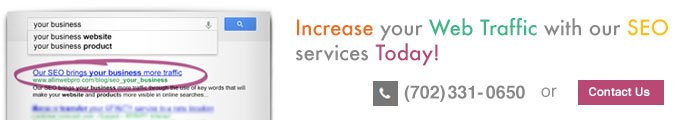Keyword Science
11 SEO Strategies for Search Engine Ranking Success
SEO opportunities abound!
If you're already familiar with some of the key elements of SEO or are just starting out these SEO topics will help you make sure you're not missing any opportunities or making easy mistakes that can be overlooked by even the most seasoned web designers. Search engines look at hundreds of different factors when analyzing the value and relevance of your website and determining which webpages to rank on the first page of search results. These are just a few strategies that are easy to implement and are sure to help improve your website's on-site SEO value.
We're a Las Vegas SEO and Web Design company that's developed our own approach to search optimization for our clients since 2010. These strategies have worked for us, but keep in mind that every website is unique and requires its own special attention and analysis to get the best results. Please let us know your thoughts on these strategies and if there are any points we may have missed. SEO is an ever-evolving field and search engines are continuously changing how they calculate value online, the science isn't exact, but there are certain things we can conclude with a fair amount of confidence based on experience. So with that, here goes, be sure to let us know if you find these worked well for you!
1. Make URLs readable.
A URL, or webpage address is the "http" code that appears in your browser's address bar. To make your web page URLs more readable by search engines and users, make sure your blog's URL address on your website or domain appears in one of the following formats: mysite.com/blog/category/post or mysite.com/category/postname. This ensures that your blog URL counts towards your SEO. This tip is simple, fast and packs a valuable keyword punch! Obviously you’ll be replacing the appropriate words in the link. Here’s how this might look in a real example; “allinwebpro.com/blog/seo/how-to-edit-your-url-format-in-wordpress”. WordPress has a convenient Permalinks page in the Settings menu to set this easily.
2. Target 1-2 keywords at a time.
If you blog regularly and are wondering how to use keywords effectively, it can help to focus on two target keywords every 1 to 2 months and rotate to the next set of keywords as you go. Use the selected keywords in your post title, page title, meta description & keywords. Be sure to use each keyword once every 150 words or less, not more frequently, and include it in your <h1> tag and one of your <h2> tags.
How do you know which keywords to choose? There are tools, some of them free, that can tell you the most common words users type into search engines when they are looking for goods and/or services your company offers.
3. Use keywords in meta tags.
This seems obvious, but a lot of webmasters don't add meta tags to their websites or use their keywords in them. Google and other search engines use all of the readable text on your website to determine the value of every one of your webpages in relation to keyword searches. "Alt" tags for images and "title" tags for links are not normally visible to the average visitor, but they have an impact on usability, especially for persons with disabilities and help reinforce to Google the value and type of the content you have on your webpages.
4. Prioritize your keywords.
Be sure to list your top 5 keywords in order of priority in your page titles, meta descriptions, footer links, homepage text, and homepage title. If your keywords are absent on these places, you are missing out on one of the most important factors that Google uses to assess how serious you are about your top keywords. Consider these prime branding locations and be sure to advertise your keywords there. Obviously you need to make your content and search result listings appear user-friendly and readable to humans on all of your pages, and you should not use the same keywords on every page of your website, but if they are not there at all then you’re website will appear fake to Google, like it’s saying one thing and doing another.
5. Use smart backlinks.
This is a simple technique that should become second nature to you. Know which words people search when they are looking for information about what your company does and sells and make sure those words connect to your site. A backlink is any link that points to your website from an external site.
6. Create link harmony.
Create a site-wide footer that includes links to all of your website’s primary pages and include any pages that use page titles that match your primary keywords. Your website designer can do this easily. We like to call this “link harmony”, and it helps Google know very clearly what pages should appear in search results for different keywords. The term “site-wide” identifies something that appears on every page of your website.
7. Keep your homepage fresh.
Having fresh content on your homepage is important, and there’s an easy way to come up with new content on regular intervals. If your website doesn’t already have it, add code to your homepage that automatically displays excerpts from your most recent blogs posts. This can be done easily by a seasoned WordPress developer.
8. Link to authority.
The more credible and relevant to your industry and brand the sites you link to are, the more search engines will respect the network you operate in. If you link to many websites that are not relevant to you, especially low credibility or low PR websites that are not related to your industry, the more spammy your website will look to search engines. Google and other search engines judge your site based on who you link to, so make sure they associate you with sites that make sense for your brand and are considered authorities in your industry. If you must link to other websites be sure to include a “rel=’nofollow’” attribute in your links, such as comment links on your blog pages.
9. Use local search & review sites.
If you haven’t already, take the time to get yourself listed on local search websites and business directories such as Yelp, FourSquare, YellowPages, CitySearch, Kudzo, AngiesList and many more. These directories are powerful drivers of direct web traffic and are also sometimes used by Google in determining Location Based search results. For example, if you are a restaurant, you need to be searchable on Yelp and other restaurant search sites because more and more consumers are using these websites and apps when looking for dining options, and if they don’t find your business they will find another restaurant who serving the same cuisine.
10. Update sitemap.xml with Google Webmaster Tools.
This is another freebie that should be a best practice for every business. If you’re not already using Google’s Webmaster Tools, sign up for it today and make sure Google is indexing your pages properly.
11. Create a Terms & Conditions and Privacy Policy.
This increases SEO and gives you credibility, while putting your consumers at ease. With the transparency provided by putting your policies in writing, clients know exactly what to expect and how your company operates in regards to protecting their security and privacy—two important issues for anyone interacting with you online. It has also been said that Google will give some extra credibility points to websites that contain these pages, as no large corporate company’s website is complete without one.