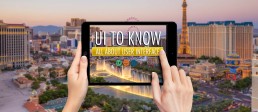All in Web Pro
Can SEO Help Authors Promote Books Online?
Is SEO A Reliable Online Promotion Strategy for Books?
Search Engine Optimization (SEO) is a technical science, not guess-work or smoke and mirrors. Whether you are an author who wants to promote your book online, or a business owner just looking to capture more leads, SEO is a critically important marketing tool you need to be aware of and understand that might be easier than you think to take advantage of. It's true that SEO is big mystery to many people, and it's also possible to waste a lot of money on the service with a bad strategy or unprofessional provider. But SEO is an extremely critical aspect of marketing today and when done right can be a reliable foundation for every long-term marketing and promotion strategy. If you know the search terms that are being searched most often for the product or website you want to promote, such as a self-published book, and you focus energy on adding valuable information on your website for those keywords, then you may be able to gain a steady stream of new visitors to your website from those specific keyword phrase searches.
The Best DIY SEO Strategy for Authors & Writers
Aside from hiring a trusted and skilled SEO marketing agency which is always my first recommendation, I believe the next best SEO strategy is to build an on-going content creation strategy that is not just manageable but also focused and measurable. To begin, think of what kind of content you're able to create easily by yourself that is both high-quality and high-volume. Next develop a marketing strategy that incorporates your well focused & targeted SEO keyword phrases to promote that content on your website, your social media channels, and any third party websites you can utilize.
Promote Your Keyword Focused Website Content on Social Media
This strategy should emphasize promoting and distributing the valuable free content that you publish yourself on a regular basis to as wide an audience as possible. You can do this using blog posts on your website, facebook posts, twitter, Instagram, or videos you create and publish on YouTube, or Vimeo. To improve your website's ranking try to host the content directly on your website and then share the link in your social media channels & groups to promote it and build links back to that content on your website. Focusing on 1 or 2 social media platforms that specifically match the type of content you create will help keep your content & delivery focused and yield the greatest value. With social media it's better to use 1 or 2 platforms very well than to do alright at many.
SEO in a Nutshell, Link-Building & Content Creation
Optimizing keywords & meta-tags on your website is the first and best step you can take towards making your website appear in searches for specific relevant keywords. But keep in mind, the on-going bulk of the work after your existing website pages are optimized, is creating new content on your website to expand the number of pages on your site coupled with link-building strategies (creating links back to your website) on as many respected third-party websites on the internet as possible. That's SEO in a nutshell, building links that point to your website and adding & sharing valuable content on your website that is optimized for your keywords. The goal is to create signals on your website and across the internet that show Google and other search engines that your webpage on your website is THE BEST WEBPAGE on the internet for that specific keyword phrase search.
Black-Hat Link-building for SEO
One way to build links from third-party sites is to manually go add them yourself, some SEOs create their own networks of hundreds of micro-websites as forums, info sites, blogs, etc, and then slowly over time build them with content from their customers, others do it with browser 'bot' automation programs. Although, I don't recommend either of these strategies because they are unnatural, and don't typically occur organically. Some of these strategies and others that are questionable are often called Black-Hat SEO and can be penalized by Search Engines like Google.
White-Hat Link-building for SEO
Another way to build links is to create really interesting content and disseminate it in the form of press releases, social media posts, or articles on other websites. This content should be genuinely interesting and valuable to readers. If content about your product or brand are posted on news & industry websites then you're doing both promotion of your brand, building relationships, and link building happens naturally. These are just a few of the techniques that are safe to use because they are very normal and natural activity online, and are called White-Hat SEO.
Why Authors Are Great for SEO
All of these activities require work, but because the most important work in SEO is content creation, if you're an author you're well positioned to create a lot of very valuable SEO content. I tell everyone writing is the hardest part of SEO, so if you write well and often you're perfectly suited to generate a high-volume of regular content for your website's blog, social media, or third party websites that link back to your own site. Although I highly recommend hiring a professional SEO company or consultant to help you identify which keywords are best to target, how to maximize your social media value and make it efficient, optimize your website's meta tags, and show you how to include keywords appropriately in your blog posts and content. If you don't have that much money to invest in SEO, the good new is you can do the content creation and PR link building yourself with a little training and guidance. If you don't have time to do it yourself then you've got to find the right kind of content creator who can create content in the channel that's best suited for your brand and products.
Let Influencers Promote For You
In the book publishing industry, as well as many other industries, often the best way to sell a book or product is to identify the celebrities and key influencers who would really love your book or product. These are people who have a large following on social media already, people with tens of thousands or hundreds of thousands of followers. If you can get one or two of these influencers to talk about your product, you will suddenly be marketed to thousands of new people for free.
Beyond SEO, Utilize Existing Distribution Channels
Another route is to simply access the large distribution channels out there that already exist. For instance, how do you get your book or product on the "featured new & best sellers" shelves in brick & mortar stores as well as online retail stores? How do you get established groups or associations of people to add your book to their "staff pick" lists? If you can find out this may be the easiest way to get seen and heard. I for one have never ordered a book I'd never heard of by accidentally stumbling across it online. I find books by looking at "what other customers bought" lists, staff picks at bookstores, recommendations from friends on social media, and hearing the book is on a popular book club list such as Timothy Ferris' book club, or Oprah's book club. This could be the best and most effective kind of PR for book-selling. Try going to the networks that millions of readers are already using and simply ask to be included or send free copies to the leaders of those groups or to popular influential bloggers who already have a massive following, so they can simply add you to their lists!
SEO is only part of Marketing
I always recommend doing SEO, but isn't there a better way to promote a book than building up SEO value from scratch? How many people really look for and find books on search engines vs inside Amazon, Good Reads, other book websites? You might not want to put all of your marketing energy into SEO, but regularly writing content on your website and promoting links to that content on social media is something you should be doing regardless, and it just so happens to be a core part of a successful SEO strategy.
Ask Your Friends How They Find New Books
Start asking everyone you know in each conversation you have with them the next time you talk, and ask them where they discover new cool books to read, how do they search when looking for good books or recommendations on what to read next. They might say I search online, but WHERE do they search online, in Amazon or by asking their friends on facebook?
What Keywords Are Other Authors Using?
For keywords, ask yourself what authors have surely spent money on marketing & SEO, have high quality websites, and are internet savvy. Next go to their websites, and placing your mouse cursor on their website on Mac "CNTRL+click" or on PC "right-click" and you should get an option to "View Page Source". Then use "CTRL+F" on PC or "command+F" on Mac and search for "meta". Look for text that says "meta description", "
Exact Keyword Phrase Matching Helps
Some websites show up simply because they've been around a long time, or just happen to exactly match the keyword search phrase with their domain name or blog post title. If you're writing a book about 'How to promote books online', and do a search for "SEO for self-publishing books", you'll likely find many websites that appear simply because their keywords in your search match their domain name exactly, or because they are just a very old website.
Build Your List of Keywords
Before you do more research, you should also do a brain dump of all the keywords you think match what your book is about. If your book is about 'How to Promote a Book online' you might also want to do Google searches for "SEO for authors", "How to market self-published books", etc, and then look for all the bloggers' websites who show up there. I recommend starting to build a spreadsheet list of websites that are already ranking well in the kinds of searches you expect your customers to use. Google Sheets is a great place to build your list in a spreadsheet; use website name, domain name, author name, keyword you searched, and position it ranked 1-10 as your columns; then add each website as each new row.
Ask Bloggers to Write About Your Book
If you have a list of bloggers who are writing about the topic of your book, then email your info to 10 new bloggers a day just by doing basic relevant Google Searches and adding them to a list, there's a good chance some of them will mention your book and link to your website before or after reading your book.
Don't Forget E-Books And Audiobooks
I also personally use Audible a lot these days to read most of my books. This is another good marketplace that shouldn't be overlooked when thinking about distribution platforms that might be interested in carrying your book too. Many authors offer their books as a downloadable e-book, there are several different popular formats and having your book available in each might be a great way to sell it as a download on your website. You could also create an audio version of your book. These newer formats are also most accessible online so you may find additional promotion and distribution opportunities if you explore these networks and the communities that talk about them.
Website Launch: Red Panda Web Design
The goal of Red Panda Web Design was to provide All in Web Pro clients with a lower cost option for website design services while also allowing us to add diversity to our design process. To help achieve a low-cost solution for Las Vegas Web Design clients in need of a professional web presence we turned to the SquareSpace platform and discovered its unique set of features and quick deployment options were a great fit for this web design price-point range. The Red Panda Web Design website became the homepage for this new service offering. We also wanted the site to stand out visually and because of the specific audience and our desired conversions we used a visual style that was inspired by some of our favorite 2017 design trends.
The entire process for the site began out of a brainstorming session looking to find a way to provide a quality web design product to a client with a $600 - $1,200 website budget. From here we created the baseline price-points and an outline of the steps target clients would have to take. This was then expanded on and worked out into 3 different web design packages with 3 add-on services (i.e. Content Writing, Logo Design, and Business Cards) that are offered for any new website.
To create a site that appeals to everyone while also showing off our design skills, a few techniques were used; such as image style treatments and the use of bright colors and gradients. All the headers of the main pages contain a hero image that was processed through photoshop to not only have an optimized file size for web but to also apply a slight purple blur to help overlaid text stand out. The buttons and menu bars feature the same Yellow to Pink to Blue gradient; using the gradient also helped created brand consistency. The site was built on the SquareSpace.com platform to best demonstrate some of its capabilities and design elements we can offer our clients.
Overall the site came together well based on our goals and the design is something we are looking forward to getting feedback from our visitors. The site allows us a way to offer a new beneficial service to let us deliver fast and well designed websites clients on a tight budget who are looking for cheap web design services that are still professional and reliable.
Optimizing Images for the Web
It’s been proven that web design with more visuals and graphics tend to be more effective than those without. Unfortunately, graphic design is more complicated than simply dropping photos or images onto a web page. Before you start changing your website’s graphics, be sure to check out these tips for implementing photos in your web page designs.
Making sure to use images to capture an audience is important but so is not losing your clients due to slow load times because of poorly optimized images. Most users only wait around 3 seconds before leaving a webpage on desktop because of slow loading images and only 5 seconds on mobile devices. Follow these 3 tips to help ensure you don’t lose clients due to poor image optimization.
Optimize Image Sizes:
Web pages are designed on a foundation of millions of pixels. This topic is just as important in graphic design and the choice and selection of photos, because if an image isn't designed to be large enough for the space it’s meant to occupy, in most cases it will look pixelated and lose image quality. When an image is too big for the space it's meant to occupy it can take add excess file size weight to a webpage slowing down load times for both desktop and mobile-users. It's possible to also over-optimize and make a image low quality in exchange for faster load times. It's therefore extremely important to optimize your photos correctly for the web.
Avoid Generic Images:
Visitors to your webpage are already very familiar with visiting a websites and perceiving whether a webpage is professional or assembled cheaply. When it comes to graphic design, your website visitors may recognize certain very commonly used stock images. If you don’t want your company to be interpreted as generic, we recommend avoiding using the most popular stock images or very generic looking images that visitors might already recognize because they are already used on thousands of other websites across the internet.
Invest in Professional Photos:
This is a costlier solution to the problem mentioned above, but it will be well worth the investment. An investment in professional photography will draw the eye of your website’s visitors and create a stronger emotional connection to the written content on each page. Conversely, photos of poor quality or photographs that have little or nothing to do with the unique text content on each webpage is arguably worse than having no photos at all on a webpage.
Take your time to get your website right. Ask for help from professionals when you need it. Optimized photos on the web give your online presence something more unique and memorable for visitors, and when done by a professional agency that does both web & graphic design it will usually increase your search engine rankings, or SEO, as well.
If you need a trusted Las Vegas web design firm that takes graphic design seriously, look no further than All in Web Pro. Our experienced design team will work with you to find your brand’s voice and help you put it onto the page. If you are ready to take your brand to the next step, contact All in Web Pro today.
4 Easy to Avoid Web Design Mistakes
As a small business, your website is of the utmost importance. When visitors make it to your website they are coming for a specific reason and you want to be sure that you can quickly, and efficiently, provide them with a solution to their needs. If your website design is flawed and difficult to navigate, your company could be missing out on a lot of potential leads and ultimately revenue. Here are a few mistakes to avoid in your website design so you can maximize your website’s effectiveness and provide a positive experience to your customers.
1. Understanding Your Target Market:
Many companies make the mistake of not properly understanding their target audience and the different types of customers that fit that description. This often results in web designs that are not optimized and don't work properly for the audience they are trying to attract and engage. Figuring out your target demographic can be extremely helpful in determining the website design approach that works best to give visitors a positive experience while they are using your website.
2. Having an Unclear Call to Action:
What is your goal once users have found your website? Be sure to direct your visitors clearly to this goal. Help show them where the next step is through a concise and prominent call to action. One of the best ways to do this is to first ask yourself what the quickest and easiest way is for visitors to get value from your product or service, then create a call to action (CTA) that helps you quickly give the customer access to that value or collect their data so you can deliver it to them right away.
3. Stale or Boring Content:
Users want your website’s information to be the latest, most up-to-date content available. If your website has very old content that hasn’t been updated, many customers may assume that you are being the times or might not have nice services or products. Additionally, content that is not very valuable, uninteresting, or not engaging can make your visitors lose attention and click away. Work on a way to write your content in a professional but appealing manner that is easy and interesting for your target audience read and stay interested in or want to come back to read more later.
4. The DIY Route:
Your website is the best way for you to interact with your customers. You want to be sure you make your web design, layout, and content choices a priority and make sure there are reasons behind why you made the design decisions you did. A website designed without a professional web and graphic designer involved can potentially lead to mistakes or missed opportunities that result in a loss of revenue due to your customers leaving your site early or not finding what they wanted to, being unimpressed with the design, or not being as engaged as they could have been. A bad design can negatively impact your customers' thinking by making them associate your services and brand with an unprofessional appearance.
These points are just a things to keep in mind to help you avoid a major problem with user experience in your company’s website design and content. It is especially beneficial to make your customers happy and that applies to their experience with your company not just in person but online. If you need some help or have any questions feel free to contact us and we will be happy to help you any time.
If you have questions or are thinking about making a change in your business’ web presence don’t hesitate to contact All in Web Pro for a professional consultation today.
Las Vegas Web Design: Best of the Best DJ's
The owner of Best Of The Best DJs, one of the most award winning DJ Companies in Las Vegas specializing in weddings, birthdays, reunions and corporate events asked the All in Web Pro team for help with Las Vegas Web Design services for his new website re-design. He had had several bad experiences working with other web designers and was very hesitant about our design process and the ability to have revisions made before the project is complete. We reassured him that we are a professional web company that works hard to ensure our customers are fully satisfied with our services at the completion of any web design project.
The client needed a website design that would highlight their many awards from The Knot and other wedding and DJ related review websites. It was unique that he had over 100 video testimonials from wedding couples who have worked with him! He already had an existing old website that had a decent amount of text content that we could use and over 100 video testimonials that we could use.
We took the content from the original website and reworked it into a new updated look and feel that was fun and visually stimulating. We used WordPress as our foundation and built all of the requested features within a highly responsive and customized WordPress theme that was easy to maintain and expand. We added custom forms and after making a lot of small adjustments to text and images we arrived at the website he has today.
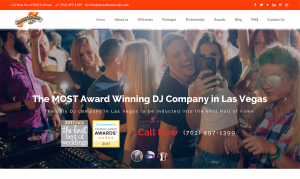
The client was very excited and happy to see that even after the first round of development the website pleasantly surprised him and exceeded his expectations for Las Vegas web design services compared to his prior experiences and the very modest price of the services. The client was so happy with the result and the value he received for the price he wrote the following testimonial for us.
We have worked with other web designers in the past and were never satisfied with the end result. The lack of creativity and the lack of knowledge in building the site has always been an issue.
This time around we hired All In Web Pro and they did a great job. They were professional from start to finish, easy to work with, and knocked the design out of the park on the first draft. Check out our website and see for yourself. Highly recommended.
If you're in Las Vegas and are in need of a great DJ that comes with a high level of recommendations and accolades, be sure to check out Best of the Best DJ's for your next event!
Las Vegas Web Design UI Trends in 2017
With every passing year, new trends and patterns emerge and become apparent in web design around the world. As the use of theme market places and templates becomes more commonplace in web design, and advanced design elements become more popular, many web designers are more and more using the same user interface (UI) elements. The high popularity of the WordPress CMS platform and theme marketplaces to purchase highly advanced WordPress templates, certain common UI patterns are becoming extremely common and easily recognizable. We have seen these used not just in Las Vegas web design but for businesses and brands everyone.
Here are the top five commonly seen UI patterns in web design.
1. The “Hamburger” Menu: Currently most people are familiar with those three horizontal lines that appear so often in the corners of web pages. This is the most common way to minimize navigation menus to fit on smaller screen sizes so they are not obtrusive to the user's browsing experience.
2. Multiple full-screen sized elements: Apple.com may not have been the first website to use this technique for displaying content, but it has certainly popularized it. The tech giant known for selling their high quality mobile phones and hardware helped popularize this web design trend which is characterized by using full-page sized images, minimal text blocks, and clean open layouts. When you scroll down a webpage and notice that it is divided into individual sections that are each focused on a single product or service and you need to scroll down an entire page length to see another similar section that uses large images and a small amount of text, then you know what we're talking about.
3. The Long Scroll: At this point, placing most of the important elements of your web page above the fold (part of your webpage seen first by visitors) is common knowledge. A great way to add more information to your homepage is to utilize a long scroll layout style, which people are getting more accustomed to seeing thanks to their popularity on mobile devices.
4. The Card Layout: Pinterest and Amazon users will be familiar with the card layout used by these popular websites. Cards are becoming a popular format due to their ability to display small snippets of important information in small chunks. The best part about the card layout is that their rectangular shape makes them simple to rearrange as your design dictates.
5. Heroic Imagery: A powerful image on your website’s home page is one of the best ways to grab the attention of your visitors. The most common pattern we’re seeing in website design is to add an eye-catching hero image at the top with a card-based layout underneath it.
Your website design is key to your user’s experience with your brand or business. While these trends might not seem like the most unique way to grab people’s attention they are tried and true working methods that have been tested millions of times and either receive positive customer feedback or have been shown to improve conversion rates for desired customer interaction goals.
For more on how to get the most out of your website design, check out the services we offer at All in Web Pro.
Google Can't Pass its Own Mobile-Friendly Website Test
I do a lot of website testing
As a Las Vegas web designer I'm constantly on the look-out for new trends and ways to improve website performance. I pay attention to Google announcements, tech blogs, and am always on the look-out for new easy ways to measure the health of websites, security issues, and website performance. One easy kind of tool I like to use sometimes are automated website checkers. Some website checkers will tell you how many pages your website has, some will measure an abstract performance value relating to Search Engine Optimization (SEO), others will tell you how fast your website loads in browsers, and others will give you helpful suggestions on ways to improve your website to remove technical errors in the code or out-dated code usages which should be updated for best browser compatibility.
Google Adwords told me my website had some errors
So recently while checking my Google Adwords account, which is a service created by Google to help website owners advertise their website in Google Search results, I noticed an alert posted about our company's website AllinWebPro.com. Adwords was alerting me that some of the pages that visitors see after they click on our ads aren't totally mobile-friendly, and that there are still some errors occurring that we might want to address. So I clicked on the link and it took me to Google's mobile-friendly website test tool. Here you can type in the name of any website for Google to search and then see what results or errors it finds that you might be able to easily fix to improve the user experience for mobile viewers of your website. This is a useful tool in many ways.
Hello Google's Mobile-Friendly Website Test Tool!
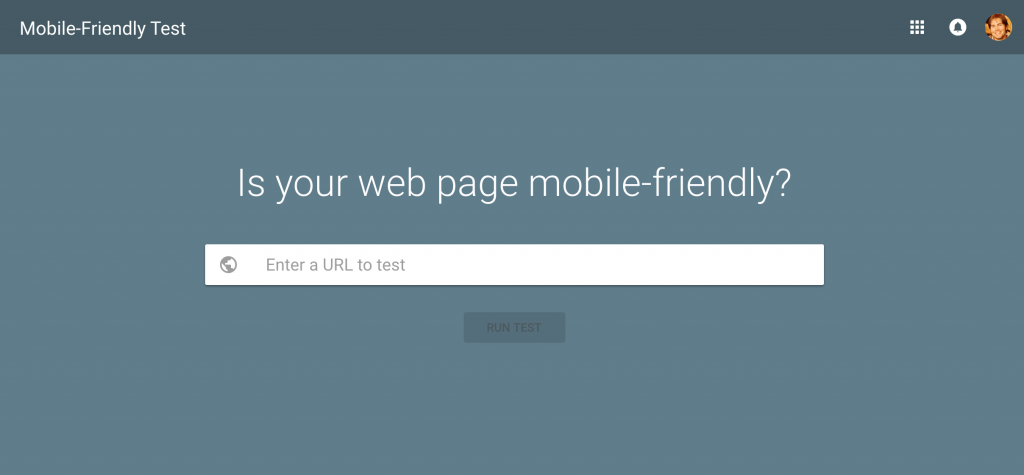
I wasn't sure if the errors it found were important
But when errors appear that aren't very clear, such as scripts or images that might be intended to appear when your website responds to a mobile browser, it would help to know whether or not we should be alarmed and take these warnings or errors seriously. Are these problems that are stopping visitors from using my website? Should we quickly contact a specialist to see if we can optimize our website to make it load .01 seconds faster to help improve the user experience or rank better in search results?
So I tested Google's homepage in their own test tool
To better answer this question I thought I'd be cheeky and enter google.com into its own mobile-friendly test tool. And the result is a little interesting, if not surprising. There were about 4 errors that Google's own website scanner detected on Google's own homepage! Apparently Google had some scripts that couldn't be accessed and there was some kind of URL redirect error occurring. Don't ask me about how to troubleshoot Google's own errors though, I'll leave that up to Google. But it was quite an interesting result considering that you'd think Google would be an authority on perfectly optimized website conventions and that they would have used their own tool to remove any errors they might have had. Or that if they saw that their own tool was producing errors for their own website that they'd endeavor to either remove those errors, or if they weren't really errors to change how the error detection in the automated test program to remove those kinds of errors from the list so they don't appear for the average user.
I noticed Google had 4 errors on their own homepage...
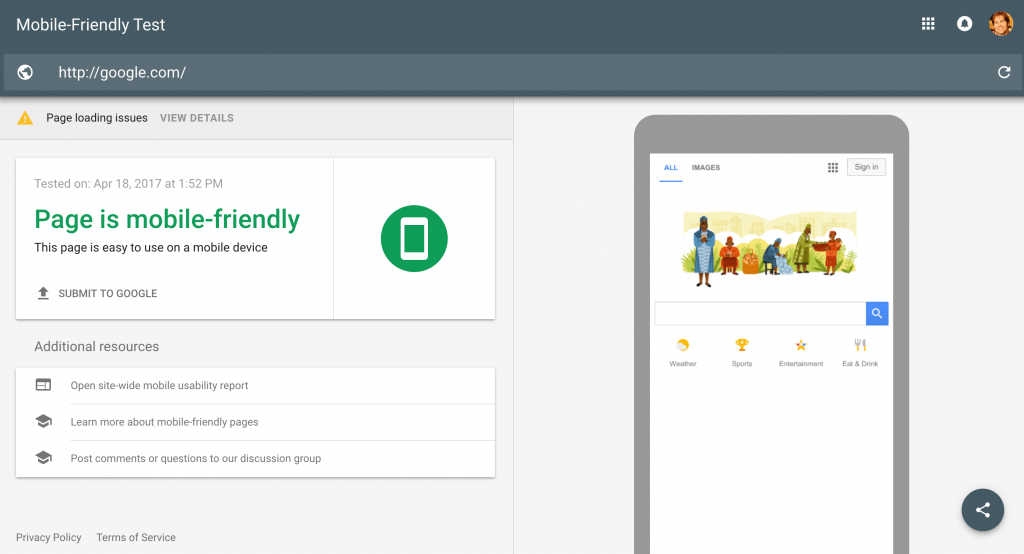
And I could see what the errors were...
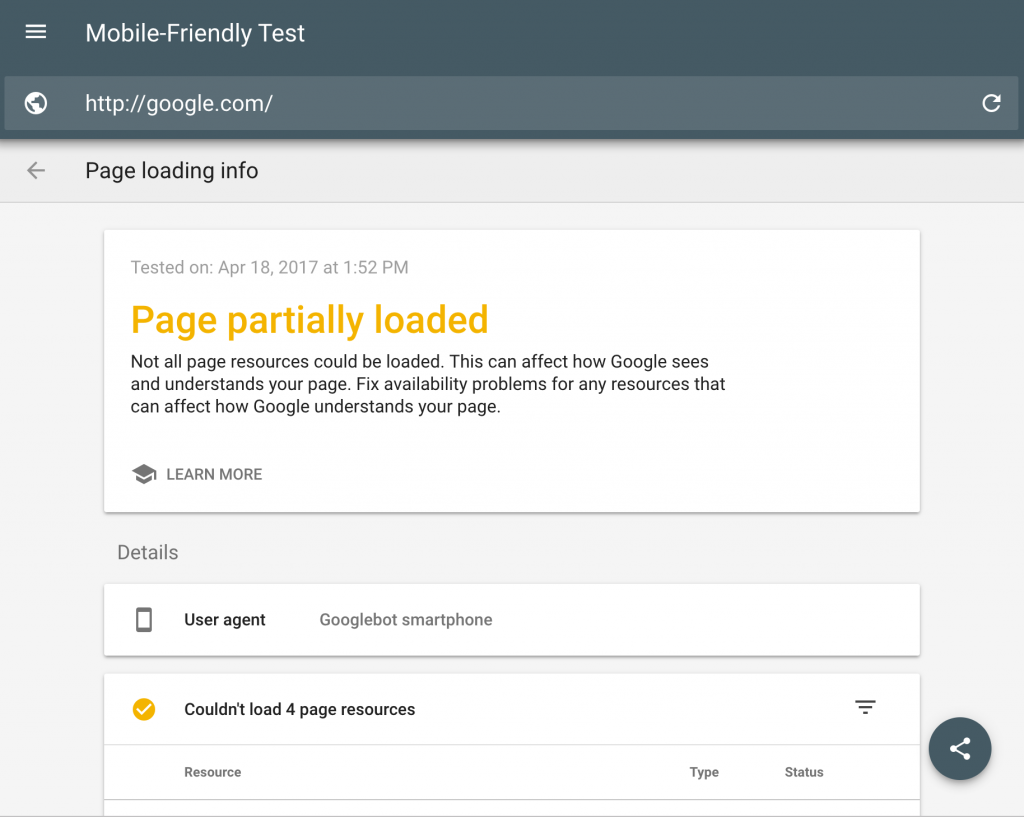
When Google doesn't pass its own Mobile-Friendly Website Test
The results of doing this test on Google's own website in Google's own tool is that these mobile-friendly tools don't operate by having a team of real people somewhere loading up your webpage every time you submit a website in their tool to be looked over and reviewed, but really just a machine that is prone to making mistakes and mis-identifying errors that might not really be errors. The results you see from any automated website scan is simply a program that one or more web programmers wrote that was designed to detect specific conditions that occur based on the specific knowledge of how websites, website programs and scripts worked at that specific time, and it's not possible for those programmers to be able to account for every possible variation of program or script that websites might have. They could only do their best to write a program that would hopefully provide some helpful information to whoever uses it.
Website scan tests are just programs, and their results aren't always useful
It was clear that one condition the creators of the test programmed into this site scan is to detect if a website uses some form of web address (URL) redirect, another is whether certain scripts listed on the page are actually being loaded or not. But even if a script isn't fully loading it's not always a critical problem, maybe the person who built the script didn't mean for it to load the first time someone visits the webpage, or maybe they didn't intend for it to be activated on mobile devices, or they wanted it to only be triggered by some kind of human behavior like a mouse-over instead of by a robot in a Google Mobile-friendly test program script that's just reading it.
Conclusion, website scan tools help, but aren't the best authority
The bottom-line here is to not take the results of all automated site scan tools as the definitive judge of whether or not your website is having serious problems or errors that need to be fixed in order for your website to function correctly. It's possible the tool might be identifying problems that might not actually be problems, or it might be falsely leading you to a state of anxiety about something that isn't really an issue. It's always good to consult experienced website specialists to ask them how your website might be improved or optimized. But just because a website scanning tool says your website has errors, yes even Google's, it doesn't necessarily mean there's a major problem happening or that your website is broken.
Learn more about Google's Mobile-Friendly Test Tool
I also clicked on the help section for Google's mobile-friendly test tool to see what other information I could find on it, which you can also read here in case you're interested.
Traits of Professional SEO Web Design
Not all Web Design is SEO friendly
When it comes to professional web design, there are lots of great web designers out there. Most web designers are very creative and have a strong artistic background. These designers can use their artistic abilities to design websites, which are guaranteed to catch the attention of your visitors. However, there's one major factor that the majority web designers are lacking.
Many web designers are usually not familiar with the concepts and implementation of search engine optimization (SEO) techniques. Even if a web designer has at least some fundamental knowledge and understanding of SEO, the majority don't worry about implementing search engine optimization strategies into their designs.
Include SEO in your web design conversation
While the implementation of SEO into your web design might seem like a trivial detail, it can be the root of some major problems. No matter how aesthetically pleasing or engaging your website is, if it's not indexed by or optimized for search engines, such as Google, Yahoo, and Bing, it might not receive any visitors from organic searches. Once you realize your website hasn't been indexed or isn't ranking well in search engines, you will probably need to hire an SEO expert who knows how to update your website to be optimized for search engines.
In the end, you could find yourself paying double for something that should have been done the first time around. Whether you're a web designer or a business owner looking to hire a designer, it's essential to know the three traits of professional SEO web design.
1. Human & Search Engine Usability:
The first trait of a professional SEO web design is usability. The website must be easy for visitors to navigate and be easy for search engine robots to crawl and index. Making your website friendly for human visitors, search engine robots, & search engine algorithms requires minimizing or removing things to ensure that your website is setup for success. When a website is designed with usability in mind, you can be certain that both your visitors and search engine robots will be happy with your website.
2. Follow Search Engine Guidelines:
The second trait of a professional SEO web design is that it follows the search engines webmaster guidelines. Web designers are typically very creative individuals and tend to push the envelope in terms of designing websites. This mentality can result in some amazing web designs; however, it may also create problems when taken too far. It's alright to push the web design envelope; just make sure that the web designer avoids anything that the various search engines advocate against.
3. On-Page SEO Optimization:
The last trait of professional SEO web design is on-page search engine optimization. Out of our three traits of professional SEO web design listed here, this is the most important. On-page SEO is the foundation of a professional SEO web design. It's crucial that the web designer properly implements things such as the page title, meta description, H1 and H2 tags in addition to internally linking between pages. If the web designer takes the time to apply these practices, it will make a significant difference in how and where your website ranks in the search engines.
All in Web Pro is the leading Las Vegas web design and SEO company. We understand that your website is the face of your business on the web, and we'll ensure that you're delivered a professional SEO web design solution that will engage your audience and make the most of the best search engine optimization techniques available today.
Save Time & Money by Starting Your Website Right!
How much does it cost to build a great website these days, and what are the most important things to keep in mind, when reaching out to developers and designers for quotes?
How can you hire a team who can work together with you to portray your vision if you are not familiar with the website building process? How can you envision a site that matches your personality and brand? What functions do you need to make it successful and user friendly?
When considering launching your new website, it's easy to get excited and carried away looking at the latest features, functionalities and designs. The truth is many of us have it backwards when it comes to planning and executing these types of projects and here is why:
As consumers, we are used to calling, emailing and researching for packages, costs, evaluating, comparing before deciding on the best solution. Sure, sometimes this is great to get you an amazing deal at an excellent price, but when looking to hire a professional there are a few things to keep in mind.
1. Educate Yourself
The number one thing to keep in mind, is self-education. In order to know what you need for a website you should know what building blocks typically make up a full standard website. Today it is easier than ever to access all the information you could ever need online, which means there is no excuse to not be informed. Taking the time to do a little research by watching informational YouTube videos or instructional articles to understand the basics of domain names, website hosting, and content creation will be very helpful when talking with developers and designers later. Having a basic understanding of common web design terms and components along with an understanding the basics of the web design process will save you time and money.
2. Know What You Need
The second thing to consider is what types of features and functionality you will want or need. Do you plan to sell products and collect payment, allow users to log into your website, or just provide information about your business and allow interested customers to contact you? Finding out which type of website you need is a good start. There are two main types of websites – Ecommerce, Informational, and custom. Within these three categories you can choose from a variety of Content Managment Systems (CMS) that provide even more options. Some of the most popular CMS platforms include WordPress, Joomla, Shopify, Magento, SquareSpace, Weebly, etc. Custom development typically involves programming something from scratch or editing code in an existing program which can be done within existing CMS frameworks or in websites coded from scratch. Getting as much basic information on the most common kinds of functionality options and what CMS frameworks have those features available is key to helping you know how to get the most from your website and choose the right development approach.
3. Have Some Style
The third thing to keep in mind is to know what style of site you need that will fit your business type and brand. Take a while to consider competitor websites. Consider the basic web design concepts being used and relate them to why you like or dislike certain design elements on their website. Ask yourself if the website is easy to use, if important information on the website is easy to find. If you disagree with a design feature, consider what changes would improve a visitor's experience. Once you have decided what you want, move on to the next stage by talking with a professional.
4. Get an Idea of Pricing
The last thing to keep in mind is to what degree different features on your website may affect the price of development. Even if the price may vary drastically depending on the features, different professionals do have different prices and ways to implement your features and designs. And there are a few tools online to help you get a general idea of pricing in general. After you research the first three points we mentioned above and have a good idea of the features you want on your website, you may want to use a website price calculator to give yourself a rough idea of how much your website might cost. Using the link below, select the elements you think you need and the tool will give you a general estimate of what your website might cost. Try using this calculator for starters; click here to visit the Design Quote Calculator.
So how much does it cost to build a website? The truth is that there is no set budget because it depends on what kind of website you're building and who is building it. Also keep in mind that if you do some research you might save yourself a lot of time and money by building your website right the first time. Take your time and have fun researching and learning! You will know exactly what you need for your next website in no time.