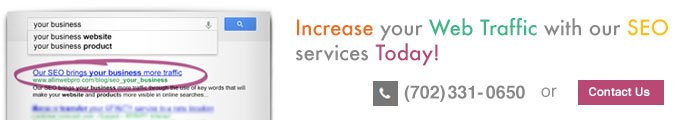Owen Carver
New Website Design: Prakti - Changing the World with Cookstoves
Changing the World
PraktiDesign.com is the website home of Prakti, an exciting new social venture startup that's working hard to develop innovative technology that will significantly improve the health of women and children in developing countries. Their innovation is clean cookstove technology! They've created an advanced cookstove system specifically designed to be affordable for mass distribution in the developing world, and they've already begun operations in India, Haiti, and Nepal. Most people wouldn't think smoke from a cookstove could be such an important issue, but it's one of the top 5 killers in developing countries today, causing over 1.9 million premature deaths every year mostly among women and children who cook food in covered indoor stoves which release harmful particulates into their homes.
Owen Carver had the opportunity to meet the founder of Prakti, Mouhsine Serrar, last year at the UnReasonable Institute in Boulder Colorado during the 2 days leading up to the UnReasonable Climax event. The Climax is a startup stage where 25 entrepreneur graduates from the UnReasonable Institute's 6 week program present their for-profit social ventures to a packed audience of academics, investors, and like-minded individuals passionate about changing the world.
Prakti was one of two startups presented that received awards from Siegel & Gale, a global strategic branding firm based in New York, which entitled them to receive free banding services from the firm along with a blue-print for a new website. After some time Prakti reached out to All in Web Pro for help with the execution of these brand strategies through the redesign of their website.
While working closely with Prakti and the Siegel & Gale team, we generated an modern interpretation of this new user-friendly and easy to navigate website aimed at providing key information to investors and partners through a story-based content system designed for easy ongoing maintenance and expansion.
We're proud to be able to support Prakti in their mission to change the world through innovative cookstove solutions and are honored that they look to us for their web design needs.
How to Measure and Monitor your SEO for FREE
8 tips on how to keep track of your SEO for FREE
You can offer the best services or goods in your marketplace, but if those who are searching for what you sell find your competitor online instead of you, you will likely not earn their business. The research shows most consumers first look online when they are interested in making a purchase. The statistics are clear; over 80% of consumers will do their own search online well before they pull out their wallet to spend their money.
In order to know where you stand in regards to your competitors, it’s crucial you measure your SEO (search engine optimization) to establish your position, and to monitor it on an on-going basis. If you have the budget, SEO is one of the most dominant factors in your online marketing campaign and allocating the funds to have it professionally managed, will be some of the most valuable money you spend towards driving traffic to your site and bringing potential clients directly in touch with your brand. However, if you are not yet in a position to afford expert assistance with your SEO marketing, all is not lost. With some time and effort, you can use the following free tools to identify your ranking and monitor your position. For 6 free techniques you can put into practice today to power your SEO upwards, you can read our article 6 Simple SEO Habits to Increase Website Rankings & Traffic.
1. Google Analytics
You can sign up in minutes to begin taking advantage of this powerful, free tool. Google Analytics offers daily traffic statistics which you can sort and organize: per keywords, per visitor, per location, per referring website, per search engine, and by any time scale. Packed with useful features, it is a must have for anyone interested in measuring and tracking their website traffic and SEO progress.
2. Google Adwords' Keyword Tool
This powerful and free online resource allows you to see the number of searches that Google receives nationally, and internationally, for any specific keyword phrases. We recommend checking off the box that says "Exact" searches, not broad or matching, for the most accurate and relevant statistics. What this means to you is that now you can confidently know which keywords your target audience is searching for the most when they're looking for brands or businesses like yours online. We use this to help decide which keywords would be most profitable to target in our SEO campaigns for ourselves and our clients.
3. Understand the Power of Search Results Ranking.
On any Google search page in organic results: #1 gets 33% of clicks, #2 gets 22%, #3 gets 11%, #4 gets 7%, on down until #10 gets 1-3% share of link traffic. This shows how skewed the numbers are toward the top of the first page of Google. Because traffic is so heavily funneled to the first few listings, its easy to see how companies can become forgotten when they are not actively managing their SEO and staying on top of their ability to be found. Keep in mind that these numbers vary widely based on the industry you're in and how likely it is that people searching will be satisfied with the first search results versus continuing down the search results page looking for something the other results aren't providing.
4. MicroSiteMasters.com
This extremely valuable service provides Search Engine Results Page (SERP) rank reporting and tracking keywords in Google, Bing, and Yahoo, and their service is free for first 10 keywords. 10 keywords are more than sufficient to get started measuring the progress of your SEO efforts, and if you're not using a tool like this, you need to start now so you can begin understanding where you rank and how your rank changes over time.
5. HubSpot's Website Grader
In less than 30 seconds, HubSpot issues a report that analyzes all of your online marketing efforts, not just on your website, and gives you a Marketing Grade on a 1-100 scale. It doesn’t stop there; it recommends the next steps, in order of priority that you should take to improve your strategy. By assessing over 30 factors, HubSpot offers a comprehensive assessment and then provides a plan of action, complete with online resources to help put their recommendations into practice.
6. MajesticSEO.com
This website offers a free tool to track and analyze off-site backlink health of any website online, by total history or by recent growth. Use the power of MajesticSEO’s enormous link intelligence database to compare your backlink power to that of your competitors.
7. Google's "Site:" search
I use this tool everyday, even when just browsing because it's so powerful. Just try typing “site:examplesite.com" into the Google search bar, adding in a website use regularly, and then look at total search results for the number of pages indexed by Google. This normally tells you, with a fair amount of accuracy the total number of pages on any website, which can be used as a rough indicator of their on-site SEO credibility in Google. The total number of pages a website has can also roughly approximate how well established and trusted your website is according to Google search engine’s algorithm, this is because the longer a website has existed and the more valuable content they have online, the more it lends to the idea that they know what they're talking about, assuming that the content is relevant, unique, and that there's a decent amount of it on every page.
For even more fun, try adding search terms with a space just before where the "site:" appears, and you'll be amazed at how useful it is to be doing a Google search of pages ONLY on the website listed in the example. ("site:example.com")
8. Use "Page Source" / "View Source"
This is a simple, fast way to determine which keywords your webpages, and your competitors' webpages, are targeting. This is the basic information you need to assess where your current SEO is focused and vital to your understanding of what type of traffic you are attracting—or failing to attract. "Page Source" or "View Source" is a browser tool option which you can access in most browsers by doing right-click on the webpage on PCs or Option-click on Macs; it also appears in the browser's menu. Select this option and you will see the HTML code for the page. In the code, near the top of most webpages you should be able to see or find using CTRL+F the following text meta tags; look for <title>, <meta description >, <meta keywords > tags.
Pay attention to the first words that appear in these meta tags. These keywords can be used to analyze your competition and see what keywords they are telling Google to target for each of their webpages. The most important is the title tag, but the description tag is also very important to Google, because this is the text that appears in Google search results. Conversely, be sure your meta tags are telling search engines the right story about who you are and what content or keywords each webpage is primarily relevant to.
Based in Nevada, our Las Vegas web design team would be happy to answer any questions you may have about SEO. For more resources and helpful tips sign up for our newsletter or send us a message telling us what topics you'd like to see covered here. For now, don’t hesitate to get started with these useful resources that you can access free of charge anytime. We recommend always getting professional feedback and direction at the start of any SEO campaign, no matter how small, to ensure that you're not making any mistakes that could be costing you valuable traffic. We offer free consultations and are happy to educate our customers on the value of a well designed SEO campaign.
11 SEO Strategies for Search Engine Ranking Success
SEO opportunities abound!
If you're already familiar with some of the key elements of SEO or are just starting out these SEO topics will help you make sure you're not missing any opportunities or making easy mistakes that can be overlooked by even the most seasoned web designers. Search engines look at hundreds of different factors when analyzing the value and relevance of your website and determining which webpages to rank on the first page of search results. These are just a few strategies that are easy to implement and are sure to help improve your website's on-site SEO value.
We're a Las Vegas SEO and Web Design company that's developed our own approach to search optimization for our clients since 2010. These strategies have worked for us, but keep in mind that every website is unique and requires its own special attention and analysis to get the best results. Please let us know your thoughts on these strategies and if there are any points we may have missed. SEO is an ever-evolving field and search engines are continuously changing how they calculate value online, the science isn't exact, but there are certain things we can conclude with a fair amount of confidence based on experience. So with that, here goes, be sure to let us know if you find these worked well for you!
1. Make URLs readable.
A URL, or webpage address is the "http" code that appears in your browser's address bar. To make your web page URLs more readable by search engines and users, make sure your blog's URL address on your website or domain appears in one of the following formats: mysite.com/blog/category/post or mysite.com/category/postname. This ensures that your blog URL counts towards your SEO. This tip is simple, fast and packs a valuable keyword punch! Obviously you’ll be replacing the appropriate words in the link. Here’s how this might look in a real example; “allinwebpro.com/blog/seo/how-to-edit-your-url-format-in-wordpress”. WordPress has a convenient Permalinks page in the Settings menu to set this easily.
2. Target 1-2 keywords at a time.
If you blog regularly and are wondering how to use keywords effectively, it can help to focus on two target keywords every 1 to 2 months and rotate to the next set of keywords as you go. Use the selected keywords in your post title, page title, meta description & keywords. Be sure to use each keyword once every 150 words or less, not more frequently, and include it in your <h1> tag and one of your <h2> tags.
How do you know which keywords to choose? There are tools, some of them free, that can tell you the most common words users type into search engines when they are looking for goods and/or services your company offers.
3. Use keywords in meta tags.
This seems obvious, but a lot of webmasters don't add meta tags to their websites or use their keywords in them. Google and other search engines use all of the readable text on your website to determine the value of every one of your webpages in relation to keyword searches. "Alt" tags for images and "title" tags for links are not normally visible to the average visitor, but they have an impact on usability, especially for persons with disabilities and help reinforce to Google the value and type of the content you have on your webpages.
4. Prioritize your keywords.
Be sure to list your top 5 keywords in order of priority in your page titles, meta descriptions, footer links, homepage text, and homepage title. If your keywords are absent on these places, you are missing out on one of the most important factors that Google uses to assess how serious you are about your top keywords. Consider these prime branding locations and be sure to advertise your keywords there. Obviously you need to make your content and search result listings appear user-friendly and readable to humans on all of your pages, and you should not use the same keywords on every page of your website, but if they are not there at all then you’re website will appear fake to Google, like it’s saying one thing and doing another.
5. Use smart backlinks.
This is a simple technique that should become second nature to you. Know which words people search when they are looking for information about what your company does and sells and make sure those words connect to your site. A backlink is any link that points to your website from an external site.
6. Create link harmony.
Create a site-wide footer that includes links to all of your website’s primary pages and include any pages that use page titles that match your primary keywords. Your website designer can do this easily. We like to call this “link harmony”, and it helps Google know very clearly what pages should appear in search results for different keywords. The term “site-wide” identifies something that appears on every page of your website.
7. Keep your homepage fresh.
Having fresh content on your homepage is important, and there’s an easy way to come up with new content on regular intervals. If your website doesn’t already have it, add code to your homepage that automatically displays excerpts from your most recent blogs posts. This can be done easily by a seasoned WordPress developer.
8. Link to authority.
The more credible and relevant to your industry and brand the sites you link to are, the more search engines will respect the network you operate in. If you link to many websites that are not relevant to you, especially low credibility or low PR websites that are not related to your industry, the more spammy your website will look to search engines. Google and other search engines judge your site based on who you link to, so make sure they associate you with sites that make sense for your brand and are considered authorities in your industry. If you must link to other websites be sure to include a “rel=’nofollow’” attribute in your links, such as comment links on your blog pages.
9. Use local search & review sites.
If you haven’t already, take the time to get yourself listed on local search websites and business directories such as Yelp, FourSquare, YellowPages, CitySearch, Kudzo, AngiesList and many more. These directories are powerful drivers of direct web traffic and are also sometimes used by Google in determining Location Based search results. For example, if you are a restaurant, you need to be searchable on Yelp and other restaurant search sites because more and more consumers are using these websites and apps when looking for dining options, and if they don’t find your business they will find another restaurant who serving the same cuisine.
10. Update sitemap.xml with Google Webmaster Tools.
This is another freebie that should be a best practice for every business. If you’re not already using Google’s Webmaster Tools, sign up for it today and make sure Google is indexing your pages properly.
11. Create a Terms & Conditions and Privacy Policy.
This increases SEO and gives you credibility, while putting your consumers at ease. With the transparency provided by putting your policies in writing, clients know exactly what to expect and how your company operates in regards to protecting their security and privacy—two important issues for anyone interacting with you online. It has also been said that Google will give some extra credibility points to websites that contain these pages, as no large corporate company’s website is complete without one.
12 Steps to Creating Value with your Website
12 powerful ways to create value with your company website
The internet is overrun with content streaming and updating every second of every minute of every day. Intelligently planned SEO (search engine optimization) strategy and management can funnel users through the digital deluge straight to your company’s website, but once you have their attention it’s crucial you provide them with value or they may never return. People love the access to information the internet provides and 8 out of 10 of consumers hit the web to research when they are in the market to purchase goods and services. But competition is fierce and if you do not stand apart from the crowd, you will be drowned out by the onslaught of content crowding the internet. Most users suffer from content overload and you really have one chance to make your impression or they will move on to your competitors. How do you keep them coming back? That’s simple, but not always easy: create value with your website.
1. Provide information that helps people.
To determine what information is helpful to people try this effective technique: Pretend you're a visitor and imagine what you would want to know and what information you would want to come away having learned after interacting with your website. This seems simple at first, but there are subtle and sometimes unobvious subconscious decisions that your visitors are making. Try to get in their heads and really think about what would make them, not you happy.
2. Have a purpose and a way to measure your progress.
Think of your website as your online ambassador. It represents you every second of every day, while you're sleeping, away on business, or offline. What do you want your ambassador to say to people who are interested in what you do and what you sell? What is your goal? Do you want your brand ambassador to generate sales or leads? How many and by when? Be specific in outlining your objectives so you can set up benchmarks and monitor your progress. If you are not hitting your marks, it’s a good indication that it’s time to make some changes to your content, online marketing, or SEO strategy.
3. Give or create something specific.
General information is for Wikipedia; you want people to gain measureable value from spending time on your site. Be specific in what you are communicating so people come away with a clear understanding of what they accomplished, learned or gained.
4. Use tools.
Tools help you maximize your web presence. Of all the sites they could end up at, your visitors came to yours; why let them leave without knowing who they are and taking the time to see what their interests and needs are? One way to do this is to use a newsletter sign up that captures their email addresses and maybe a few additional pieces of information. For the cost of providing a weekly or monthly newsletter you gain valuable leads and priceless market research.
5. Always include a Call to Action.
Make it easy for your website visitors; let them know what to do next if they are interested in finding out more, taking advantage of a special discount or promotion, or talking to a representative from your business. CTAs can be designed to run with new product launches, special promotions, your current marketing campaign, or key industry events. Even if you are not offering a specific offer, you can suggest they click on a link to take your desired conversion action. You need to know what specific behavior you want a visitor to engage in on your site to consider it a successful visit. Then invite them to do so, that’s your call to action.
6. Connect to your Social Networking Sites.
Invite your visitors to engage with your brand through the social sites where they spend their time. This takes the one way message of your website and makes it an interactive experience by opening the door to a conversation via Twitter, Facebook, LinkedIn, Pinterest, or whichever social networks your company uses. It's important to pick and choose which networks you really plan to use, then stick with it, even if you only write an update once a month.
7. Incorporate a blog.
Fresh content improves SEO while establishing your brand as a resource and leader. Additionally, if you continually update your site with new blog articles it provides a reason for people to revisit your site on an on-going basis, creating a relationship with your readers.
8. Use images and text to communicate your message.
Multimedia makes for a more satisfying and engaging experience. If you can use images to enhance your message, go for it. If you can offer video content too, then even better. Internet users are becoming accustomed to photos and videos and the more variety of media you offer the more enticing your message. Images also help communicate the message you're saying faster and in a more friendly way when used correctly.
9. Use images as part of your navigation on your homepage.
People should be able to click on an image or icon to navigate through your website to improve the ease of use. This is especially true on your homepage. Some people are visual and may prefer to navigate using images so be sure your images are clickable and reinforce the natural navigation structure and flow of your site.
10. Plan your pages and content.
This requires that you have your objectives clearly defined. Once you know what you want your site to offer and what you want your digital presence to achieve, you can plan your pages and content to accomplish your goals. As your goals change and evolve with your business and the marketplace, you should update your site and revise it accordingly.
11. Have your contact info on every page.
Make it as convenient as possible for visitors to get ahold of you when they are ready to take the next step and contact you. Establish the method of contact that works best for your business and have it appear on every page. Have you ever been to a website and not been able to find the phone number? That’s an easy way to lose a client or give the impression you're not eager to receive calls. Don’t require too much work on behalf of your visitors, because they may lose interest or delay contact. Think about websites you've used recently and where you had to look on their site to find the phone number.
12. Make your homepage user-friendly.
Your site should be easy to navigate, streamlined and not overly cluttered. A web page that a visitor can glance at and have a clear idea of who you are and what you do is ideal. You only have a short amount of time to convey your message and if it takes too much of an effort to comprehend, or more than 2 or 3 seconds to figure out how to navigate your site, guests will move on.
As a Las Vegas SEO and web development company helping local and national companies build their brands online we are always interested in hearing about the experiences others have had with user-friendly design and invite you to comment or email us any questions you have or topics you are interested in and we’ll do our best to include them in our upcoming blog posts. And feel free to let us know anything we might have missed or anything that has successfully created value for your users which could help others.
6 Simple SEO Habits to Increase Website Rankings & Traffic
In our Digital Age, the success of your business depends on getting noticed online. With 83% of U.S. consumers researching online before they make purchases, and 80% of global consumers doing the same, being found on the internet is tied to your survival in your marketplace. If your customers are not clicking on your website link and coming to you when they are searching for the products or services your company provides, they are locating and interacting with your competitor.
As the numbers of consumers doing primary research on the internet before they buy continue to rise year by year, being easily accessible online will only become more crucial. Being among the first search results in your category is the only way to guarantee consumers interested in what you do and what you sell will be able to discover your company. In fact, on any Google search page in organic results the #1 ranked link gets 33% of clicks, the #2 receives 22%, the #3 grabs 11%, #4 nabs 7%, on down until #10 only catches 1-3% of clicks. The conclusion is strikingly apparent—your website must live on the prime real estate of the top of the Google page or you will drown into the oblivion.
Why is SEO imperative to the success of your business? Because if you want to be around in 5 years you have to stand out from your competition so consumers find you, and not them. But fear not, there are easy methods to boost you to the top of the search rankings for those keywords that represent the services you provide and products you sell.
6 SEO Tips And Habits for Ranking High in Search Engines:
1. Check rankings weekly.
 You need to know where you rank, and checking your SERP for your top 10 keywords is a great way to know exactly how you stack up against the competition. SERP is an important acronym to know if you’re doing any online marketing campaign. "SERP" is short for "search engine results page", and since marketing through search is a dominant factor in online marketing, you need to be aware of how you measure up to your competitors, and not for just one keyword, but for all of them. This will tell you where you stand and allow you to gauge how well each SEO strategy you implement works. Getting easy to access measurable feedback will help you see what’s working well over time and what isn’t. We recommend using micrositemasters.com to easily track the ranking of your top 10 keywords for free. We can also provide and manage this for you if needed.
You need to know where you rank, and checking your SERP for your top 10 keywords is a great way to know exactly how you stack up against the competition. SERP is an important acronym to know if you’re doing any online marketing campaign. "SERP" is short for "search engine results page", and since marketing through search is a dominant factor in online marketing, you need to be aware of how you measure up to your competitors, and not for just one keyword, but for all of them. This will tell you where you stand and allow you to gauge how well each SEO strategy you implement works. Getting easy to access measurable feedback will help you see what’s working well over time and what isn’t. We recommend using micrositemasters.com to easily track the ranking of your top 10 keywords for free. We can also provide and manage this for you if needed.
2. Leave your link.
Create a digital trail by linking to your website everywhere you go: in profile pages, social media interactions, blog comments, articles, friends' websites, your competitors sites, social networks, and any other websites that show up in relevant Google searches. Don’t forget to ask others to link to you (especially if you guest blog or participate in a speaking engagement, panel, seminar or other industry event). Always be genuine and don’t be a “sales person”.
3. Update old content.
Update the content on your web pages annually and be sure to remove or change any content that is outdated or incorrect. By recycling older, popular blog posts you can get extra mileage out of them. If industry updates and changes have occurred, you can create a new blog post by piggybacking off the original article. Also, keep your web content current so consumers are confident you are a leader with your finger on the pulse of your market.
4. Build more unique content.
Have little to no original text content on your webpages will hurt your ranking in Google. If you say the same thing over and over, even if you change some wording and sentence organization, search engines will also identify it as not adding new value and may penalize you for it too. Conversely, the more original and unique content you have that brings new value to your visitors, the higher you will rank on relevant search engine results pages. The more new original content you have, the better.
5. Ask for reviews.
Regardless of what type of website or business you have there are websites where people can write reviews about you. Take advantage of the opportunity to let your best customers and fans write something nice about you on those websites. If you're a restaurant Yelp is an obvious place for this. Any location based website can ask their clients to write reviews for them on their Google Places page. It's easy to ask, and there's a special kind of emotional reward that only comes from being asked to "give" something nice to a company or brand you love. You'll be surprised how many people will do this for you, IF you ask.
6. Create a weekly goal, make a plan, & follow-through
Even if your competition knows all of the best SEO techniques, none of it matters unless you take the time to put it into practice. Setting a long-term and achievable goal might just be the most powerful tool in your SEO arsenal.
Set a Weekly Goal; make sure your weekly goal is easy to achieve, don't shoot for the moon. The hardest step is the first one, so make sure it's easy for you to accomplish your weekly goal in a short amount of time and that you have easy ways to measure the progress you're making.
Develop a Plan; great goals are nothing without a solid plan for how to execute them. Be sure to plan exactly how you'll have time to achieve your weekly goal and to be patient with yourself and don't expect perfection on the first try. The more you do it the better you'll get.
Follow-through; create an incentive and accountability system for yourself. Put reminders up where you will see them, and set consequences that help ensure that if you do skip a goal, that you can easily catch up and get back on track. If it means skipping a Friday night out, so be it, your business and brand is worth it, and once you make a sacrifice, you'll be less likely to skip your goal from that point on. Or tell your colleagues and friends that you're setting a goal and want them to hold you to it, make them a bet and get others involved.
Closing Thoughts.
At the heart of SEO there is a search engine trying its best to analyze webpages and bring the public the most relevant and valuable information according to each and every unique search that's performed. And if you use these tips wisely and develop them into habits that you put into practice on a consistent basis, you'll be guaranteed to start noticing significant and consistent improvements in your search engine rankings that will stand the test of time and make these search engine happy. And it goes without saying that you should always keep the need and experience of your end user in mind because ultimately the quality of their experience on your website will determine your future.
SEO can be complicated and overwhelming at times, and we recommend consulting a trained professional before starting any SEO campaign. If you need help implementing any of these techniques into your online strategy please contact us for a free SEO consultation and we'll be happy to assist you.
8 SEO Blogging Tips for Better Search Engine Rankings
Blog with Purpose for Success You Can Measure!
Blogging is something that's easy for anyone to do, if writing comes easy for you it can be as easy as typing an email message and clicking "Post"! But unless you're blogging with with a specific SEO related purpose or goal in mind and using easy to remember SEO (Search Engine Optimization) techniques in your blog posts, you might just be completely missing several huge opportunities to rank your website high in search engines for the popular search terms your audience is using and thus losing valuable traffic and business.
As a Las Vegas SEO company we've talked to many large and small companies about how to add value to their websites to improve rankings, and you'd be surprised at how little the vast majority of brands know about optimizing their blogs and content to rank high in search.
Here are 8 easy to remember SEO tips and blogging strategies that will be guaranteed to improve your website's traffic and rankings in the searches your customers are performing every day.
1. Know your top 10 keywords.
 Make sure you know what your top 10 keyword phrases are and know where you rank for them. Don’t forget that including a city name, using a different word order, or adding an “s” or “ing” after a word makes it a completely new keyword in Google’s eyes. To Google, “Las Vegas SEO”, “Vegas SEO”, and “LV SEO” are three completely different keywords. If you have no idea what interested users type into search engines when looking for information on companies in your industry, then you’re unable to target these keywords and make sure you show up when they are searching for you. For example, if you are a plumber and you are coming up when people search “clogged pipes”, but only 10% of users use that search, then well over half of your potential leads are finding your competitor, instead of you.
Make sure you know what your top 10 keyword phrases are and know where you rank for them. Don’t forget that including a city name, using a different word order, or adding an “s” or “ing” after a word makes it a completely new keyword in Google’s eyes. To Google, “Las Vegas SEO”, “Vegas SEO”, and “LV SEO” are three completely different keywords. If you have no idea what interested users type into search engines when looking for information on companies in your industry, then you’re unable to target these keywords and make sure you show up when they are searching for you. For example, if you are a plumber and you are coming up when people search “clogged pipes”, but only 10% of users use that search, then well over half of your potential leads are finding your competitor, instead of you.
2. Target 1-2 keywords per post.
When Google is deciding what webpage to show for a given search term, it usually won’t focus on webpages that cover a broad range of topics. Google is trying to give visitors the most relevant and focused content that relates to the keyword phrase that was searched. Keep the majority of your pages and blog posts focused on just 1 or 2 keywords at most when developing your content. Feel free to mention relevant topics but keep your message and content focused, visitors and search engines will thank and reward you for it.
3. Match content to keywords.
When it comes to looking credible, there’s nothing better than saying you’re going to do something and then following through and doing just that. Google will use the same logic when analyzing your use of keywords in your headers and meta tags in comparison your actual text content. If your page title says “Las Vegas Web Design” but the text content on the page never uses that keyword phrase, it will seem like something is not in alignment and all of your other SEO efforts will not be as effective.
4. Use 400+ words per page.
The length of a post is one of the factors search engines use in determining how valuable your content is and how high to rank it. There are several reasons why this will help make your blog post more legitimate and credible in the eyes of search engines, but all you need to understand to be able to use it to your advantage is that writing between at least 400 and 600 words will give your post a significant boost.
5. Blog weekly.
If your website does not currently have a blog, you are missing out on a principal opportunity to boost your SEO and establish yourself as a trusted authority in your industry. Blogging has many positive impacts on the usefulness of your website, but it also is great for your SEO. It adds fresh new content to your website, gives you the opportunity to target many new keywords, and also adds to the overall volume of relevant and high value content on your site. The more you blog the better, but setting a once a week goal is an easier habit to set and stick with than over doing it and getting discouraged and not doing anything. Set a realistic goal for creating content on a regular basis and you'll see your rankings climb.
6. Only use unique text content.
Text content is the life blood of SEO, and you will need a lot of it if you’re going to rank well in Google. However, you must never copy content from other websites to fill in the content areas of your site. Doing so will mark you as a copy-cat in Google’s eyes and the text will retain no value. Google rewards websites that present new valuable information to visitors. If you must use quotes or excerpts from other website, do so very sparingly and understand that it adds nothing to your SEO value.
7. Use Social profiles.
At a bare minimum, if you don’t have a basic social media profile established on major social sites, it’s going to be hard to convince search engines that your company is professional and up to date. However you feel about social networking, you need to be on social sites for 2 reasons: 1. your consumers are there (and if they don’t find you, they will find your competitor) and 2. SMO (social media optimization) is playing an ever increasing role in SEO (search engine optimization) and doesn’t show any sign of stopping.

8. Users comes first.
In other words, make your SEO adapt to your preferred user experience, not the other way around. Your website and blog content should never sound like an advertisement or key word bulletin. Your content should present your services and expertise in an engaging way that gives your visitors new value and makes them want to tell others about you. Adding keywords and links should be done in a natural way that blends in with or enhances your content and message.
In fact, consumers shouldn't even notice your techniques at all. Users should come away from interacting with your content with the sense that they have learned something valuable, been entertained, or both; not with the feeling they were overtly marketed to in a way that's pushy or promotional. They want to gather information and take value from your site, not be “talked at” or “sold to”. That's why they're on your web site in the first place, instead of going directly to your order page or into your brick and mortar store.
Channel 13 News Interviews Owen Carver for Las Vegas GiveCamp
Recently Beth Fisher of Channel 13 News did a spotlight on Las Vegas GiveCamp for her Good Morning Las Vegas show "Making Las Vegas a Better Place to Live" to help raise awareness among area non-profits and volunteers. Las Vegas GiveCamp is a local hack-a-thon for charity co-founded and co-organized by All in Web Pro's founder Owen Carver. The interview took place at the Work In Progress building in downtown Las Vegas, a co-working space where the event will be held at the end of June 2013.
Vegas GiveCamp is part of a national movement that has already raised millions of dollars in free technology services for non-profits in different cities across the country. The event has already received applications from over 50 non-profits and more than 40 Las Vegas web developers who've offered to volunteer their time and talent over a 3 day weekend to give local non-profits a technology upgrade in the form of a website, an app, or database management system. But the event isn't just for web designers and web developers, it's also open to graphic designers, online marketing consultants, content writers, app developers, and anyone else who can help area non-profits leverage technology.
Las Vegas GiveCamp Hack-a-thon for Charity
Online Education Tool Khan Academy Breakthrough for Las Vegas Teacher
The following is an interview I conducted with Chris Reger, a second year math teacher at Brinley Middle School in Las Vegas who came to the Clark County School District (CCSD) after completing a Teach For America program. Chris unlike most middle school math teachers arrived in Las Vegas with a BBA in Finance and an MBA in Securities Analysis from the University of Wisconsin, Madison.
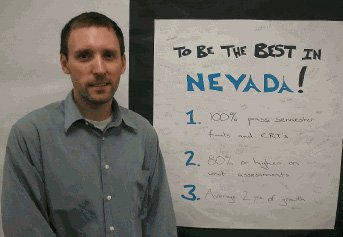 Chris had been working on integrating Khan Academy, one of the latest innovations in online learning into his classroom last fall. While setting up Kahn Academy for his students, Chris ran into several technical hurdles online and needed help. After approaching All in Web Pro about his problem, we decided to volunteer our time for free to help Chris access this amazing new online educational tool.
Chris had been working on integrating Khan Academy, one of the latest innovations in online learning into his classroom last fall. While setting up Kahn Academy for his students, Chris ran into several technical hurdles online and needed help. After approaching All in Web Pro about his problem, we decided to volunteer our time for free to help Chris access this amazing new online educational tool.
Founded in 2004, Khan Academy was not widely known until 2009 when it began receiving press. But despite its humble beginnings it has recently received wide support and acclaim. CBS Las Vegas named the Khan Academy iPhone app as one of the "5 Best Educational Apps to Download" of 2012. Indeed since early 2011, according to Google Trends, search traffic for the term has sky-rocketed; which corresponds roughly to the moment when the founder of Khan Academy, Sal Khan, presented a TED talk in which his work was referred to by Bill Gates as "the future of education".
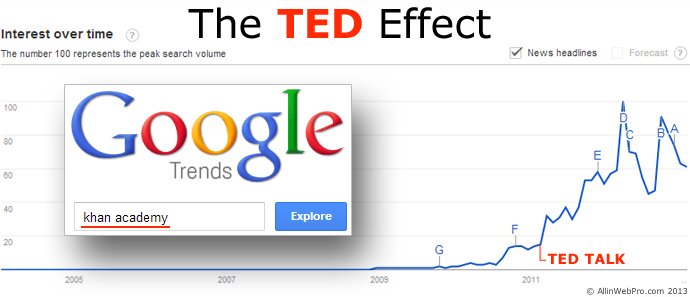
Several months after getting Khan Academy setup and running in his classroom, I asked Chris if I could do an interview with him to share his story with other teachers in Nevada and to help spread the word about the power of this free and readily available online tool.
Owen Carver: Thanks for taking the time to participate in this interview Chris. As a Clark County School District teacher here in Las Vegas, tell me a little about how you came to work in the district and your first impressions.
1/3 of my students were starting the year on a 1st to 3rd grade math level and another 1/3 of students were starting the year on a 4th to 6th grade math level. Again, these were all 8th graders.
Chris Reger: I have a fairly unique background - one that is far from typical for a teacher here in Clark County. I studied finance in college and completed a master's in business administration. I worked for 3 years at a mutual fund company where my responsibilities included selecting stocks for placement in company portfolios. When I decided to leave that company, I knew I wanted my next endeavor to be something that allowed me to give back. Education has always been a field that I felt strongly about, and Teach for America provided me an opportunity for getting into the classroom immediately. Coming into the district, I knew there were going to be big problems that needed to be fixed. If that weren't the case, Teach for America wouldn't be placing teachers here. In my first year of teaching, 4 of the 5 sections that I taught were pre-algebra 8 classes that nearly all 8th graders in Clark County are now required to take. According to a norm-referenced exam that all students take numerous times throughout the year, I found that 1/3 of my students were starting the year on a 1st to 3rd grade math level and another 1/3 of students were starting the year on a 4th to 6th grade math level. Again, these were all 8th graders.
Owen: How did you first hear about Khan Academy and what attracted you about the program as a possible tool for your own classroom?
Chris: I had heard of the Khan Academy numerous times before moving into education. However, shortly before I started my first year in the classroom, I had the opportunity to listen to Sal Khan speak at a Zappos corporate event. After hearing Sal speak about the benefits of and new tools included on his website I knew this was going to be a tool I had to implement in my classroom. Given what I have stated previously about how far behind many of my students were starting the year, I knew I was going to need all the help I could get in remediating skills.
Owen: Tell me a little more about the challenges you faced as a teacher in Las Vegas when first trying to implement Khan Academy.
Chris: As you'd expect, many of the systems and structure in place in a large school district are bureaucratic and broken. I immediately started asking around about how I could make the Khan Academy work in my classroom within Clark County guidelines. After gaining an appreciation for how tedious and lengthy this process would be, I knew that I couldn't afford to work with the school district. I demanded better because my students deserve better.
Owen: How did All in Web Pro help you access Khan Academy?
Chris: In its earlier days, the Khan Academy required students to log in with Google or Facebook accounts. This logging-on process ensures that teachers can track and monitor student growth and areas that might need more attention. I partnered with All in Web Pro to help create a system that would allow all of my students to have accounts that could be used on the Khan Academy platform. At the time, this process involved the creation of a domain, the application for a Google Apps for Education account, and all the technological wherewithal to make it work. We needed to ensure that student security and privacy were maintained and that the solution we created was cost-effective for an educator. Within a few days, our solution was complete and I was able to introduce all of my students to the Khan platform in our school computer lab. The ability to move quickly and intelligently allowed my students to dramatically increase their learning time over the course of the school year.
my students grew on average by 2.1 years in math in a single academic year
Owen: How has Khan Academy changed how you teach now, and what kind of results have you seen?
Chris: In my first year of teaching, I saw remarkable growth in my students! According to the norm-referenced exam I mentioned earlier, my students grew on average by 2.1 years in math in a single academic year. Furthermore, in my pre-algebra classes, we saw the pass rate on our 2nd semester district final increase to 67% (vs. 14% in the previous year). In my first semester teaching our school's algebra class, our semester final pass rate increased to 88% (vs. 28% in the previous year). Using the Khan Academy allowed me to shift the responsibility for remediation onto my students. This empowered my students to achieve infinite more learning than what I could offer with 1-on-1 or small group study sessions. Thus, I am able to maintain a rigorous pacing schedule with classroom time and shift nearly all student remediation to after-school and individual Khan Academy time.
Owen: What recommendations do you have for other teachers in the Clark County school district?
If you want to do well by your students, you need to figure out systems that you can use to quickly and effectively remediate student skills. I wouldn't recommend waiting on the school district or your school to accomplish this.
Chris: The responsibilities of a well-intentioned teacher in Clark County are enormous. If you want to do well by your students, you need to figure out systems that you can use to quickly and effectively remediate student skills. I wouldn't recommend waiting on the school district or your school to accomplish this. It's quite laughable what the district spends its money on and how easily it falls for the savvy marketing pitch of a technology salesman. In the last five years, there have been so many websites and technologies designed that can truly help teachers more effectively reach students. I've found that most of the items that best allow me to engage students and increase learning are free. We as teachers need to spend some free time exploring these options and taking risks with implementing them in our classrooms.
Owen: Do you know anything about other teachers in the district that have tried Khan Academy?
Chris: Not sure I have much to offer on this one - I would say I know many of the youthful teachers in the district, and I haven't heard of a single one who is using the site as extensively as I am.
Owen: In light of everything you've said, what message would you like to impart to the many parents, voters, and law-makers in Clark County and Las Vegas?
Chris: A strong education system is the result of having a strong set of stakeholders - strong parents, community, teachers, students, and individuals. A breakdown in any one of these areas can lead to the weaknesses that we currently see in Clark County. In our case, there's plenty of blame to go around. From what I've seen, the most successful outcomes in education take place when individuals accept responsibility for outcomes. This happens when parents reinforce positive behaviors at home, when communities are active and involved, when teachers build strong relationships at school, and when students set goals for themselves and chart out a clear path to achieve success. It's easy to pass the blame onto someone else, but doing what's easy rarely achieves anything worthwhile.
Owen: Thank you for your time Chris! This is really amazing and I appreciate you sharing your story with me.
Chris: Anytime, and thank you!
For more information about Khan Academy and some exciting new developments in Las Vegas recently regarding eduction, check out the links and video below.
DOWNTOWN PROJECT DESIGNATES $50 MILLION IN FUNDING FOR EDUCATION INITIATIVES
published Nov 22nd 2012 by the Downtown Project (this article was removed from Downtown Project's website)
5 Best Educational Apps to Download
published August 1, 2012 6:00 AM
March 2011 TED Talk w/ Bill Gates
How to Use WordPress' Text Editor: for Advanced Users
Are you ready to start using HTML code?
If you've been using WordPress for a while and are comfortable creating and editing pages using the 'Visual' editor and are interested in having more control over your website or have been frustrated by the lack of precise control over the layout or appearance of your web pages, then keep reading because this article is for you.
Before we begin, you need to be aware of a few key points.
First, using the text editor in WordPress means working directly with the HTML code that acts as the scaffolding that holds your text and images in place. Because of the increased power this language provides you, it also comes with the responsibility to edit wisely and with caution.
Secondly, you need to realize that it is common to make mistakes when using HTML code, because any single typo can make or break your code, so be sure to double check your work, and don't be afraid if things look broken, just go back to your text editor and examine what you did.
Third, WordPress contains a "Revisions" feature that you should feel free to utilize when you need to revert back to a previous version of your page.
And lastly, don't hesitate to search the internet with questions about your HTML code, CSS styling, or how to achieve a specific goal. The internet is your friend!
How to create pages in WordPress using its "text" editor
Step 1) Write in (or paste as text-only) all text content, don't worry about styling just place text in paragraph form and inside <p> tags.
Step 2) Add Images to page using the WordPress Media Tools
Step 3) Save Page as Draft and then preview in a new browser window
Step 4) Use Google's Chrome browser's Inspect Element tool to test out any custom changes to your website's styles and quickly see view those changes without having to update everytime. A basic review of what styles are will help you a lot, check out W3schools CSS tutorials. (see photo below)
Step 5) Copy and Paste the CSS rule from Chrome into a style tag ( style=" " ) inside of the tag containing the text (i.e. Tags can have multiple styles just use a semi-colon ( ; ) to separate them)
Step 6) Rinse and repeat until the page shines
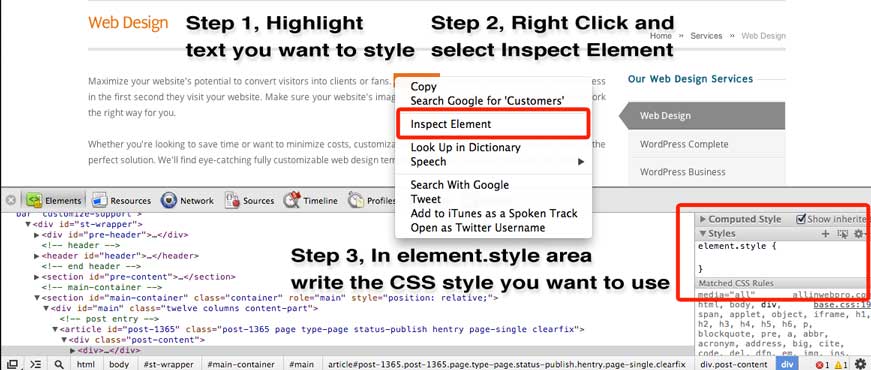
Useful Html Tags
When using tags be careful to ensure that you alway close them correctly; to close a tag you simply rewrite the tag with a / right inside of it (i.e. <p> Whole Paragraph of Text </p>)
<p> This defines the stuff inside of tags as a paragraph
<div> This defines the things inside of the tags as a separate division of the page, great for layout purposes
<br/> Creates a line break, does not need a closing tag since it closes itself
<a href> Sets things as a link, WordPress will create this if you highlight what you wish to like and then click on the link tool in the WYSIWYG editor (3 button on first row)
<img> Used for images, does not need a closing tag since it closes itself. WordPress creates these when using the media tool
<ul> Creates a unordered list of items
<li> Defines the items to go into the list
<h1> Defines the text as a Header, there are 6 header sizes, H1 being the largest and H6 smallest
Creates a space without breaking onto a new line
Common Style Properties
font-size Sets how big the text is, should be set using px
color Sets the color of the text, best practice is to set with hex code of color
margin Sets the amount of space around an object
text-align Sets of how the text align on the page, this is relative to any <div> tags the text is inside of
letter-spacing Sets the leading for the text
float Tells an object which side of the page to align to, mostly used for images but can be used for <div> tags to create layouts