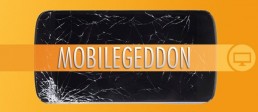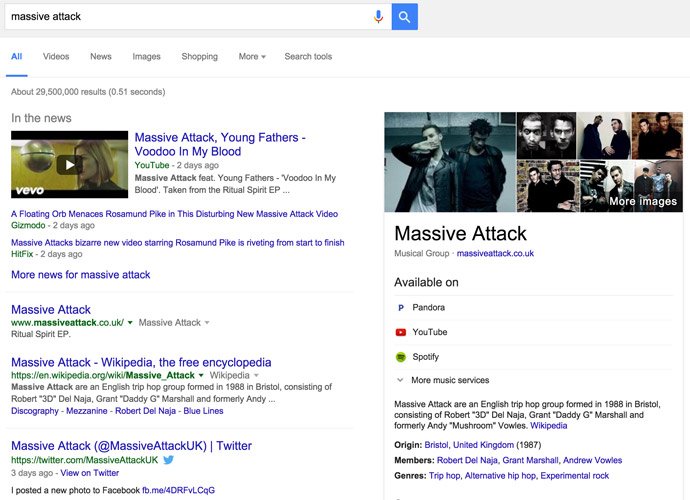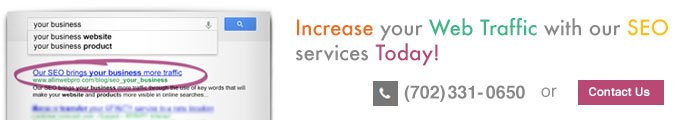SEO Services
Can SEO Help Authors Promote Books Online?
Is SEO A Reliable Online Promotion Strategy for Books?
Search Engine Optimization (SEO) is a technical science, not guess-work or smoke and mirrors. Whether you are an author who wants to promote your book online, or a business owner just looking to capture more leads, SEO is a critically important marketing tool you need to be aware of and understand that might be easier than you think to take advantage of. It's true that SEO is big mystery to many people, and it's also possible to waste a lot of money on the service with a bad strategy or unprofessional provider. But SEO is an extremely critical aspect of marketing today and when done right can be a reliable foundation for every long-term marketing and promotion strategy. If you know the search terms that are being searched most often for the product or website you want to promote, such as a self-published book, and you focus energy on adding valuable information on your website for those keywords, then you may be able to gain a steady stream of new visitors to your website from those specific keyword phrase searches.
The Best DIY SEO Strategy for Authors & Writers
Aside from hiring a trusted and skilled SEO marketing agency which is always my first recommendation, I believe the next best SEO strategy is to build an on-going content creation strategy that is not just manageable but also focused and measurable. To begin, think of what kind of content you're able to create easily by yourself that is both high-quality and high-volume. Next develop a marketing strategy that incorporates your well focused & targeted SEO keyword phrases to promote that content on your website, your social media channels, and any third party websites you can utilize.
Promote Your Keyword Focused Website Content on Social Media
This strategy should emphasize promoting and distributing the valuable free content that you publish yourself on a regular basis to as wide an audience as possible. You can do this using blog posts on your website, facebook posts, twitter, Instagram, or videos you create and publish on YouTube, or Vimeo. To improve your website's ranking try to host the content directly on your website and then share the link in your social media channels & groups to promote it and build links back to that content on your website. Focusing on 1 or 2 social media platforms that specifically match the type of content you create will help keep your content & delivery focused and yield the greatest value. With social media it's better to use 1 or 2 platforms very well than to do alright at many.
SEO in a Nutshell, Link-Building & Content Creation
Optimizing keywords & meta-tags on your website is the first and best step you can take towards making your website appear in searches for specific relevant keywords. But keep in mind, the on-going bulk of the work after your existing website pages are optimized, is creating new content on your website to expand the number of pages on your site coupled with link-building strategies (creating links back to your website) on as many respected third-party websites on the internet as possible. That's SEO in a nutshell, building links that point to your website and adding & sharing valuable content on your website that is optimized for your keywords. The goal is to create signals on your website and across the internet that show Google and other search engines that your webpage on your website is THE BEST WEBPAGE on the internet for that specific keyword phrase search.
Black-Hat Link-building for SEO
One way to build links from third-party sites is to manually go add them yourself, some SEOs create their own networks of hundreds of micro-websites as forums, info sites, blogs, etc, and then slowly over time build them with content from their customers, others do it with browser 'bot' automation programs. Although, I don't recommend either of these strategies because they are unnatural, and don't typically occur organically. Some of these strategies and others that are questionable are often called Black-Hat SEO and can be penalized by Search Engines like Google.
White-Hat Link-building for SEO
Another way to build links is to create really interesting content and disseminate it in the form of press releases, social media posts, or articles on other websites. This content should be genuinely interesting and valuable to readers. If content about your product or brand are posted on news & industry websites then you're doing both promotion of your brand, building relationships, and link building happens naturally. These are just a few of the techniques that are safe to use because they are very normal and natural activity online, and are called White-Hat SEO.
Why Authors Are Great for SEO
All of these activities require work, but because the most important work in SEO is content creation, if you're an author you're well positioned to create a lot of very valuable SEO content. I tell everyone writing is the hardest part of SEO, so if you write well and often you're perfectly suited to generate a high-volume of regular content for your website's blog, social media, or third party websites that link back to your own site. Although I highly recommend hiring a professional SEO company or consultant to help you identify which keywords are best to target, how to maximize your social media value and make it efficient, optimize your website's meta tags, and show you how to include keywords appropriately in your blog posts and content. If you don't have that much money to invest in SEO, the good new is you can do the content creation and PR link building yourself with a little training and guidance. If you don't have time to do it yourself then you've got to find the right kind of content creator who can create content in the channel that's best suited for your brand and products.
Let Influencers Promote For You
In the book publishing industry, as well as many other industries, often the best way to sell a book or product is to identify the celebrities and key influencers who would really love your book or product. These are people who have a large following on social media already, people with tens of thousands or hundreds of thousands of followers. If you can get one or two of these influencers to talk about your product, you will suddenly be marketed to thousands of new people for free.
Beyond SEO, Utilize Existing Distribution Channels
Another route is to simply access the large distribution channels out there that already exist. For instance, how do you get your book or product on the "featured new & best sellers" shelves in brick & mortar stores as well as online retail stores? How do you get established groups or associations of people to add your book to their "staff pick" lists? If you can find out this may be the easiest way to get seen and heard. I for one have never ordered a book I'd never heard of by accidentally stumbling across it online. I find books by looking at "what other customers bought" lists, staff picks at bookstores, recommendations from friends on social media, and hearing the book is on a popular book club list such as Timothy Ferris' book club, or Oprah's book club. This could be the best and most effective kind of PR for book-selling. Try going to the networks that millions of readers are already using and simply ask to be included or send free copies to the leaders of those groups or to popular influential bloggers who already have a massive following, so they can simply add you to their lists!
SEO is only part of Marketing
I always recommend doing SEO, but isn't there a better way to promote a book than building up SEO value from scratch? How many people really look for and find books on search engines vs inside Amazon, Good Reads, other book websites? You might not want to put all of your marketing energy into SEO, but regularly writing content on your website and promoting links to that content on social media is something you should be doing regardless, and it just so happens to be a core part of a successful SEO strategy.
Ask Your Friends How They Find New Books
Start asking everyone you know in each conversation you have with them the next time you talk, and ask them where they discover new cool books to read, how do they search when looking for good books or recommendations on what to read next. They might say I search online, but WHERE do they search online, in Amazon or by asking their friends on facebook?
What Keywords Are Other Authors Using?
For keywords, ask yourself what authors have surely spent money on marketing & SEO, have high quality websites, and are internet savvy. Next go to their websites, and placing your mouse cursor on their website on Mac "CNTRL+click" or on PC "right-click" and you should get an option to "View Page Source". Then use "CTRL+F" on PC or "command+F" on Mac and search for "meta". Look for text that says "meta description", "
Exact Keyword Phrase Matching Helps
Some websites show up simply because they've been around a long time, or just happen to exactly match the keyword search phrase with their domain name or blog post title. If you're writing a book about 'How to promote books online', and do a search for "SEO for self-publishing books", you'll likely find many websites that appear simply because their keywords in your search match their domain name exactly, or because they are just a very old website.
Build Your List of Keywords
Before you do more research, you should also do a brain dump of all the keywords you think match what your book is about. If your book is about 'How to Promote a Book online' you might also want to do Google searches for "SEO for authors", "How to market self-published books", etc, and then look for all the bloggers' websites who show up there. I recommend starting to build a spreadsheet list of websites that are already ranking well in the kinds of searches you expect your customers to use. Google Sheets is a great place to build your list in a spreadsheet; use website name, domain name, author name, keyword you searched, and position it ranked 1-10 as your columns; then add each website as each new row.
Ask Bloggers to Write About Your Book
If you have a list of bloggers who are writing about the topic of your book, then email your info to 10 new bloggers a day just by doing basic relevant Google Searches and adding them to a list, there's a good chance some of them will mention your book and link to your website before or after reading your book.
Don't Forget E-Books And Audiobooks
I also personally use Audible a lot these days to read most of my books. This is another good marketplace that shouldn't be overlooked when thinking about distribution platforms that might be interested in carrying your book too. Many authors offer their books as a downloadable e-book, there are several different popular formats and having your book available in each might be a great way to sell it as a download on your website. You could also create an audio version of your book. These newer formats are also most accessible online so you may find additional promotion and distribution opportunities if you explore these networks and the communities that talk about them.
Traits of Professional SEO Web Design
Not all Web Design is SEO friendly
When it comes to professional web design, there are lots of great web designers out there. Most web designers are very creative and have a strong artistic background. These designers can use their artistic abilities to design websites, which are guaranteed to catch the attention of your visitors. However, there's one major factor that the majority web designers are lacking.
Many web designers are usually not familiar with the concepts and implementation of search engine optimization (SEO) techniques. Even if a web designer has at least some fundamental knowledge and understanding of SEO, the majority don't worry about implementing search engine optimization strategies into their designs.
Include SEO in your web design conversation
While the implementation of SEO into your web design might seem like a trivial detail, it can be the root of some major problems. No matter how aesthetically pleasing or engaging your website is, if it's not indexed by or optimized for search engines, such as Google, Yahoo, and Bing, it might not receive any visitors from organic searches. Once you realize your website hasn't been indexed or isn't ranking well in search engines, you will probably need to hire an SEO expert who knows how to update your website to be optimized for search engines.
In the end, you could find yourself paying double for something that should have been done the first time around. Whether you're a web designer or a business owner looking to hire a designer, it's essential to know the three traits of professional SEO web design.
1. Human & Search Engine Usability:
The first trait of a professional SEO web design is usability. The website must be easy for visitors to navigate and be easy for search engine robots to crawl and index. Making your website friendly for human visitors, search engine robots, & search engine algorithms requires minimizing or removing things to ensure that your website is setup for success. When a website is designed with usability in mind, you can be certain that both your visitors and search engine robots will be happy with your website.
2. Follow Search Engine Guidelines:
The second trait of a professional SEO web design is that it follows the search engines webmaster guidelines. Web designers are typically very creative individuals and tend to push the envelope in terms of designing websites. This mentality can result in some amazing web designs; however, it may also create problems when taken too far. It's alright to push the web design envelope; just make sure that the web designer avoids anything that the various search engines advocate against.
3. On-Page SEO Optimization:
The last trait of professional SEO web design is on-page search engine optimization. Out of our three traits of professional SEO web design listed here, this is the most important. On-page SEO is the foundation of a professional SEO web design. It's crucial that the web designer properly implements things such as the page title, meta description, H1 and H2 tags in addition to internally linking between pages. If the web designer takes the time to apply these practices, it will make a significant difference in how and where your website ranks in the search engines.
All in Web Pro is the leading Las Vegas web design and SEO company. We understand that your website is the face of your business on the web, and we'll ensure that you're delivered a professional SEO web design solution that will engage your audience and make the most of the best search engine optimization techniques available today.
7 Questions to Ask Yourself Before Building a Website
Want to build a new website?
Exciting right!? Whether you're planning to hire a web designer or interested in starting a do-it-yourself (DIY) website project, having a smart approach and knowing where to start can save you time and money. We want to help you with this important and exciting process, and have written a few important things to keep in mind to help make your first steps easy and stress-free. Many people can get overwhelmed by the many different options, new terms, and sometimes complicated features they hear about when speaking with web designers. But if you ask yourself a few simple questions you can easily prepare yourself with a strong foundation of the right information to help make your next steps and discussions with any web designers much more productive and efficient.
In this post we've created a list of helpful questions to ask yourself that will help tremendously if you take a little time to answer them before contacting web designers about creating a new website or even if you want to build it yourself:
1. How will your company benefit from a new website or redesign?
- Do you want to increase revenue and online sales?
- Do you want to bring more traffic to your site?
- Do you want to integrate any new features into your website?
- Do you just want your website to be modern and mobile-friendly?
2. Who are your primary audience and target visitors?
- Do you have a younger or older audience?
- Will most of your visitors already know your brand when they arrive, or visit after only seeing an advertisement without knowing much about your brand?
- Are your visitors interested in learning something or taking a specific action?
- What action do you want first time visitors to take?
- What kinds of actions do you want returning visitors or existing customers to take?
- Do you prefer visitors to call you, book something, buy something, sign up for something, or just submit their email address?
3. What content do you need, and what content do you already have?
- How much information needs to be on your website?
- Do you know what pages you want to have, the names of the pages, and text they will contain?
- Do you have photos already, or do you mind using stock photos on your website?
- Do you have any graphical elements to add, and have they already been designed?
- Do you already have a logo designed?
- Do you need any custom graphics or icons to communicate your message?
4. Do you have your domain, hosting, or company email already?
- Have you thought of or purchased a domain for your website yet?
- Have you decided what hosting company to go with and what type of hosting you'll need?
- Do you have a company email setup with your domain name in it?
5. Have you researched what your competition is doing?
- What kind of website are they using?
- How does their content compare to what you want on your site?
- What 'calls to action' (CTA) do they use?
- What products or services do they emphasize most?
- What is the structure and sitemap of their website?
- What special features or functionality does their website use?
6. How will you market your website & drive visitors to it?
- Will you continually update your content to provide new valuable content for visitors?
- Will you use social media activity and networks to drive people to your site?
- Will you use online, print, radio, or TV advertising to drive traffic?
- Do you want to pay for Search Engine Optimization (SEO) to rank well in Google?
- Do you need traffic right away or are you happy to have traffic grow slowly as you add more content to your website or social media streams?
7. How Do You Measure Success and Optimize For It?
- Are you considering site traffic monitoring systems?
- Do you want to track ROI for conversions per advertisement?
- Will you try to track total sales, or be able to identify sales from different channels?
- Will you use outside sales and marketing subcontractors, or your own in-house team?
For measuring advertising performance and optimizing to improve it, you may want to consider strategies such as A/B testing, SEO, Content Generation, Ad Conversion Tracking, asking leads how they heard about you, using and comparing multiple channels to drive traffic from social media and online content distribution networks, in addition to traditional print, radio, & TV placement.
Don't be afraid to ask for help.
Be sure to keep these tips in mind when you're considering building your next website. You will be much more prepared if you take a few minutes to consider each question, learn what the terms mean if any are new to you, and don't be afraid to ask more questions. If you have get stuck on any of these questions, or feel want to have someone double check your answers, feel free to reach out to a professional at anytime!
All in Web Pro is here to help when you need us. Feel free to leave a comment below, or give us a call at our Las Vegas office at 702.331.0650!
How Mobilegeddon Affects Your Website & Business
What is Mobilegeddon?
Google’s new mobile update, dubbed “Mobilegeddon” by internet marketers, has far-reaching implications for both your website’s SEO (search engine optimization) and your business. Mobilegeddon’s affects, which began in April of 2015, had a negative impact on the search result rankings of websites that are not mobile-friendly. However, for the long term, Google is making a clear statement that mobile devices and mobile search are becoming a critically important aspect of digital commerce and internet use in general.
Mobile Use is Sky-Rocketing
In the last few years, mobile device and tablet use has been skyrocketing to record numbers year over year. In 2014, statistics showed that the use of non-desktop devices, such as tablets and mobile phones, outnumber PC’s online. Although mobile devices have not yet surpassed desktops in the amount of searches on Google, smartphones are quickly approaching desktops in search. These days, nearly 90% of purchases for local goods and services are first researched online through search engines and more than 70% of business traffic is driven by search.
Search is extremely important and valuable to businesses, and trends are moving towards mobile search as the primary digital mode of the future as more people use their phones and tablets to search for products, solutions, content and more. Consider how many times you’ve used your iPhone or Android device to search for a local restaurant or business in your city, or perhaps while you were in a store and searched for reviews or prices of a product you were thinking about buying.
Google is Constantly Updating
Google is highly aware of these trends and is constantly testing and analyzing user behavior to deliver higher quality results and a more user-friendly experience to Google searchers. They are always looking for ways to connect users with the most relevant search results possible while also providing a improved user experience across all devices.
Responsive & Mobile-Friendly Web Design
Responsive web design refers to websites that respond dynamically to the size of the web browser that they are displayed in. Websites that are responsive can change in a variety of ways by adjusting their visual elements including font, images, layout positioning, and relationships between elements in different ways on the fly without requiring the web browser to be refreshed. This can be easily be observed by adjusting the width of the browser window you are viewing. Common elemental changes in a website that is responsive include the morphing of menus into a button with 3 horizontal lines, the vertical stacking of images and layout elements that were previously in rows, and the adjustment or removal of large elements in order for them to still fit on the webpage.
Responsive Web Designers
All in Web Pro is a leader in Las Vegas web design, graphic design, and custom web development that is focused on building mobile-friendly websites & web applications. We can update your website to make sure it is Mobilegeddon compatible so that your search engine rankings and business achieve the best results possible. Our web design services utilize responsive web designs that are mobile-friendly and will optimize your website across any mobile device and browser viewport on phone or tablet.
As the web has evolved, so has All in Web Pro. Our role in helping businesses increase their search engine visibility and provide excellent user experiences to their customers through the most modern web design practices, has helped make Las Vegas based All in Web Pro a leading provider of web design, graphic design, and online brand consulting & marketing.
How to Update your Sitemap.xml file for Google and Bing
Your Sitemap.xml file might not be up to date
Recently I've become inspired to create a multitude of new pages and blog posts for our All in Web Pro website to add a wealth of new content to our site to bring helpful information to our clients and site visitors, as well as to boost our ranking in Google searches. This week after publishing several new blog posts in a row I wanted to double check our sitemap.xml file to make sure Google & Bing had the most up to date list of all of our old and new webpages.
We'd been using a WordPress plugin called "Google XML Sitemaps" which had worked for us in the past and is designed to automatically update the sitemap.xml file anytime a page or post is created or updated on your WordPress website. This is important because you want all of your new webpages to be announced to search engines as soon as they're live on your website. And although search engines automatically rescan your website to look for new content and pages, submitting it to them directly can speed up the process and help those pages get indexed and seen by search engine users faster.
So after checking our sitemap.xml file that the Google XML Sitemaps plugin was generating, I noticed the blog posts I'd submitted a week earlier weren't appearing. I'm going to update our WordPress core and activate the plugin to see if it will start working again. But in the meantime I needed a way to update our sitemap quickly and manually to make sure it's appearing correctly with all of our links. Which is where the following short tutorial on how to update your sitemap.xml file begins.
What is a sitemap.xml file?
A sitemap.xml file that sits on your website's hosting server which tells search engines all of the pages on your website that exist, what priority you rank the pages in, when they were last updated, and how frequently you update them. This information helps Google & Bing know how often to rescan your website's pages for updates and which pages on your site are more important to show in search results. It's also a good way to announce the creation of new pages on your site to Google & Bing. The file is written in XML, which is similar but different from HTML, another type of "Markup Language, which is what the "ML" are abbreviations for. So it's important that your XML file is created correctly with no errors in the XML format.
Why is my sitemap.xml file so important?
If you want to have the best chance of showing up on the first page of a Google or Bing search when your potential customers or audience are doing relevant searches you need Google and Bing to know all of the pages on your website, which ones are the most important ones you want appearing, and also to include your most recently created content. If your sitemap is not up to date it will tell search engines that maybe your website isn't being updated and therefore might not have the most relevant and current information on it. Many other factors are taken into consideration, but when you know sitemaps have an impact on your search rankings and are an important part of SEO, why not be safe and make sure it's correct?!
5 Steps to Updating your sitemap.xml file
Here's a quick list of steps you can take to manually update your sitemap.xml file. Once finished you'll know it's live by simply go to your website homepage and add '/sitemap.xml' after '.com' or '.net'. (e.g. www.domain.com/sitemap.xml)
1. Generate your XML Sitemap file
There are several websites you can visit to generate a sitemap file for your website. I did a Google search for "sitemap generator" and found XML-Sitemap.com which worked well. Just enter your website URL and download the free files generated. The file we need is sitemap.xml.
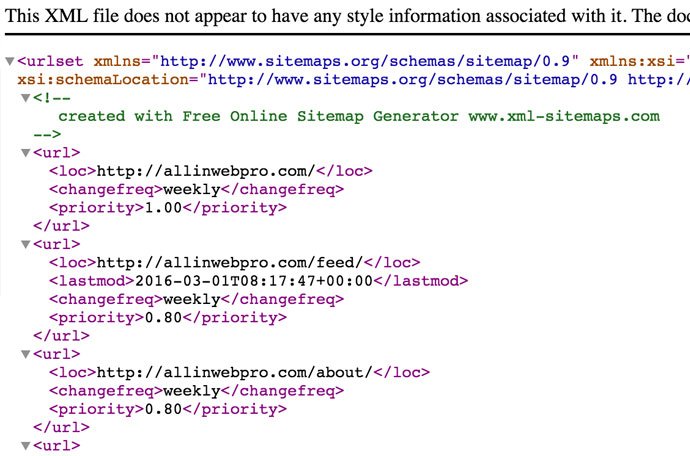
2. Upload your sitemap.xml file to your website's root server
To get your sitemap.xml file onto your website's hosting server you'll need one of the following 2 things. A) The login & password to the hosting control panel for your website so you can utilize a file manager tool that your web hosts provides to upload the sitemap.xml file to your website's root (/) folder. B) You can download a free FTP (file transfer protocol) program to your computer, such as FileZilla, which will enable you to upload files directly to your website's hosting server. You'll still need to have an FTP user account created on your hosting account, which will have a username & password along with a hostname. For hostname you can usually just type your website domain name (e.g. allinwebpro.com), otherwise you can use the IP address of the web host server where your website's files are located, which your hosting company provides you.
3. Make sure sitemap.xml is in your server's root folder
The sitemap.xml file should be uploaded to the root folder of your website. This is usually the folder labeled '/', and is also usually the same folder where you'll find usually also see the 'index.php' and '.htaccess' files.

4. Verify your sitemap.xml file is live
Now go to your website and add the '/sitemap.xml' suffix to your website's domain name, like this: 'www.mydomain.com/sitemap.xml'. If the page you see looks something like this then it worked!
5. Submit your new sitemap to Google & Bing
Both Google and Bing have an advanced Webmaster Tools service where you can create an account and manage all of the different websites that you administrate. You'll need to verify that you control your website by following their verification instructions, which usually involves adding a snippet of code to the header or footer of your homepage. Once verified you can navigate to the 'sitemap' area of Webmaster Tools to submit or resubmit your sitemap.xml file. Both search engines have advanced tutorials and help information to help you complete this task, and both provide advanced reporting tools to let you know more about your website including any broken links, or how many pages are currently indexed vs what was submitted.
Other Options
Although this method works, it is a little time consuming and it would be much easier to simply upload a plugin to your WordPress dashboard that would automatically update your sitemap.xml file anytime changes were made to your site. I'm going to do some plugin tests and see if any are reliable and will update this blog post accordingly. But it's helpful to know how to manually create your own sitemap.xml file in the event that plugins become buggy or aren't picking up all of the links to your site, especially if you start using a subdomain which may be tricky for some automated plugins to read.
What Sitemap Tools Do You Use?
Please comment below if you found this sitemap.xml guide helpful, or if you have other websites, plugins, or tools that worked well for you.
About All in Web Pro
All in Web Pro is a Las Vegas Web & Graphic Design company that has been helping small and medium sized businesses unlock the power of the internet to accelerate their brands since 2010. If need help with your website or have want to know how to get more value out of your website, call our team today! 702-331-0650
Google Web Design Update: Removes Right Sidebar Ads
Without publishing an announcement Google has removed right sidebar ads from desktop browser search pages, now showing up to 4 paid ads at the top of searches before organic search results and up to 3 at the bottom of SERPs (search engine results pages). I'd like to think Google's update was inspired by the latest web design trends of 2016 which are shifting towards minimalism, simplicity, fewer simultaneous choices, and other feng-shui-like principles.
The change will significantly affect click-through rates and likely cost per click paid by advertisers for existing Google Adwords campaigns, especially for high traffic commercial keywords. The SEM Post reports that Adwords staff have confirmed that this change will be worldwide and permanent.
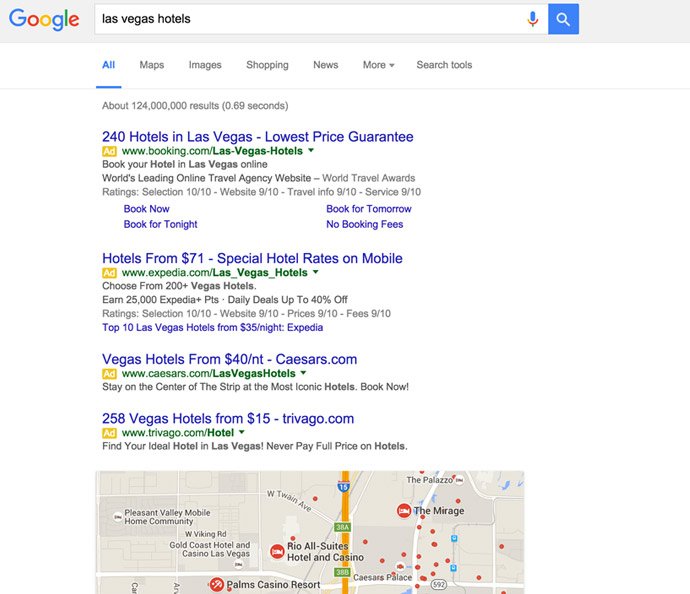
Previously high traffic searches would have 3 text ads at the top which will now change to 4 for highly commercial searches. The term 'commercial searches' will likely be any searches that yield high advertising revenue such as high CPC (Cost Per Click) and high volume search results with commercial intent.
Mobile search browsers won't see any changes for the time being and still display 3 text ads at the top of the page with up to 3 ads at the bottom of each search results page.
Google has been making lots of subtle changes to their search results page for a long time now, often performing many different experiments simultaneously across millions of users to optimize the experience of users based on changes in behavior patterns.
The removal of right sidebar ads, which are often ignored by savvy Google searchers, may be part of a longer-term strategy of Google attempting to make the right sidebar more useful and eventually more profitable through other forms of enhanced and more trustworthy content delivery. So just when you were about to sit back and enjoy the new whitespace of Google's new search page web design, you may need to start getting used seeing new more useful content there.
Examples of these shifts can be seen when searching for popular music groups which produce a wikipedia type fact chart where the right sidebar ads used to be. The change may also be partly associated with revenue models Google has calculated related to trends in revenue from ads in the sidebar compared to ads placed above organic content.
Either way, I'd like to say a big AMEN to whoever at Google had the smart idea to remove a little more clutter from our lives. They've done a great job of keeping their homepage clutter-free for so many year. Perhaps Google is now making this change in response to new trends in web design that are moving websites towards more simple, light-weight, and less cluttered designs for people searching for valuable information online.
Web Design Tips: 5 Ways to Beat Writer’s Block
Here are 5 Techniques for Overcoming Writer’s Block:
Creativity is necessary for some much of what we do every day. When we’re “in the zone” our newest web design, web development concept or client presentation seems to flow out of us and all the dots connect seamlessly. But we’ve also experienced the other extreme. The clock ticks incessantly on an impending deadline, the more you try and force your focus the more distracted you become, until you feel incapable of stepping up to the task at hand. You’ve smashed into that impassible wall known as writer’s block. The good news is you’re not alone. Every one of us has encountered this obstacle, threatening to obstruct our path to productivity and success. And the better news is, there are ways you can climb right over the wall and continue on your way to completing your project.
1. Get the blood pumping and oxygen circulating.
Take a walk. It sounds too easy to be true, but it is an exceptional way to clear your head. It is even more effective if you make an effort to be “in the moment” by paying attention to your surroundings on your walk instead of visualizing your deadline as an anvil about to drop on your head and bust it wide open like a watermelon at the hands of Gallagher (http://gallaghersmash.com/). A walk also packs the added punch of getting your blood pumping, which increases blood circulation and oxygen, and this is vital to achieving peak brain function. Sedentary lifestyle habits, like sitting at your desk all day, inhibits effective blood circulation and can have the same stifling effect on your creativity. Many times a momentary change of scenery, coupled with some physical activity and movement, is all you need to reinvigorate your creative mojo.
2. Take a mental break to switch gears and recalibrate your focus.
Occasionally, you hit a wall and all you need to get over it is to step back from the project for 10 minutes and let your focus recalibrate. The key to not getting mindlessly sidetracked is to limit your breaks to a specific amount of time, not exceeding 10 or 15 minutes. It is best if your break involves reading or writing. Perhaps you indulge your guilty pleasures, that celebrity gossip website or check the scores on ESPN.com or go on your social networks and check out what your friends and family are up to. But again, be disciplined or this won’t work and could become just another way to procrastinate.
3. De-clutter your environment to reduce distractions.
Whether you believe that your surroundings can physically block energy, as in Feng Shui, or you just subscribe to the general principle that a messy work space is a needless distraction, it seems to improve clarity of focus when there is not “stuff” scattered haphazardly where you are working. Keep disorder to a minimum and it will enhance the process of organizing of your thoughts. A scattered work area can easily lead to scattered thoughts.
4. Limit outside interruptions.
This goes beyond your physical setting to include outside distractions such as phone calls, emails, social media and messaging notifications, television, interruptions from family, friends and co-workers, to the alluring temptations of the world wide web. Whether it’s eBay, Facebook, Zappos or cat videos on YouTube that entice you to drift, you have to empower yourself to just say no when you need to buckle down and produce a finished, quality project. Turn the phone on silent, adjust your settings to off, let those around you know you’re “off limits” for the next hour, or three, and close your internet browser. The world will not cease to turn if you go “underground” for a few hours.
5. Two minds can be better than one.
Get a second opinion. Collaboration can be a rewarding way to push through your writer's block. If you are writing an article, you can call an expert on the subject for a short interview. You reap the benefit of a relevant quote that improves your work, while expanding your perspective and, hopefully, making a new valuable connection. If the project is a presentation, try asking a colleague, friend or spouse to listen to your pitch and offer feedback. It will be helpful to have someone to bounce ideas off as well as give an insight or perspective that takes your concept to another level or in a different direction that you would not have thought of on your own.
The important elements of web development, web design, SEO, graphic design, or any creative development work, all require a high level of creativity and focus. It’s vital to have strategies to deal effectively with blocks when they occur. We would enjoy hearing what strategies get you past writer’s block and back on the path to productivity. What practices help you get into your creative flow?
How to Measure and Monitor your SEO for FREE
8 tips on how to keep track of your SEO for FREE
You can offer the best services or goods in your marketplace, but if those who are searching for what you sell find your competitor online instead of you, you will likely not earn their business. The research shows most consumers first look online when they are interested in making a purchase. The statistics are clear; over 80% of consumers will do their own search online well before they pull out their wallet to spend their money.
In order to know where you stand in regards to your competitors, it’s crucial you measure your SEO (search engine optimization) to establish your position, and to monitor it on an on-going basis. If you have the budget, SEO is one of the most dominant factors in your online marketing campaign and allocating the funds to have it professionally managed, will be some of the most valuable money you spend towards driving traffic to your site and bringing potential clients directly in touch with your brand. However, if you are not yet in a position to afford expert assistance with your SEO marketing, all is not lost. With some time and effort, you can use the following free tools to identify your ranking and monitor your position. For 6 free techniques you can put into practice today to power your SEO upwards, you can read our article 6 Simple SEO Habits to Increase Website Rankings & Traffic.
1. Google Analytics
You can sign up in minutes to begin taking advantage of this powerful, free tool. Google Analytics offers daily traffic statistics which you can sort and organize: per keywords, per visitor, per location, per referring website, per search engine, and by any time scale. Packed with useful features, it is a must have for anyone interested in measuring and tracking their website traffic and SEO progress.
2. Google Adwords' Keyword Tool
This powerful and free online resource allows you to see the number of searches that Google receives nationally, and internationally, for any specific keyword phrases. We recommend checking off the box that says "Exact" searches, not broad or matching, for the most accurate and relevant statistics. What this means to you is that now you can confidently know which keywords your target audience is searching for the most when they're looking for brands or businesses like yours online. We use this to help decide which keywords would be most profitable to target in our SEO campaigns for ourselves and our clients.
3. Understand the Power of Search Results Ranking.
On any Google search page in organic results: #1 gets 33% of clicks, #2 gets 22%, #3 gets 11%, #4 gets 7%, on down until #10 gets 1-3% share of link traffic. This shows how skewed the numbers are toward the top of the first page of Google. Because traffic is so heavily funneled to the first few listings, its easy to see how companies can become forgotten when they are not actively managing their SEO and staying on top of their ability to be found. Keep in mind that these numbers vary widely based on the industry you're in and how likely it is that people searching will be satisfied with the first search results versus continuing down the search results page looking for something the other results aren't providing.
4. MicroSiteMasters.com
This extremely valuable service provides Search Engine Results Page (SERP) rank reporting and tracking keywords in Google, Bing, and Yahoo, and their service is free for first 10 keywords. 10 keywords are more than sufficient to get started measuring the progress of your SEO efforts, and if you're not using a tool like this, you need to start now so you can begin understanding where you rank and how your rank changes over time.
5. HubSpot's Website Grader
In less than 30 seconds, HubSpot issues a report that analyzes all of your online marketing efforts, not just on your website, and gives you a Marketing Grade on a 1-100 scale. It doesn’t stop there; it recommends the next steps, in order of priority that you should take to improve your strategy. By assessing over 30 factors, HubSpot offers a comprehensive assessment and then provides a plan of action, complete with online resources to help put their recommendations into practice.
6. MajesticSEO.com
This website offers a free tool to track and analyze off-site backlink health of any website online, by total history or by recent growth. Use the power of MajesticSEO’s enormous link intelligence database to compare your backlink power to that of your competitors.
7. Google's "Site:" search
I use this tool everyday, even when just browsing because it's so powerful. Just try typing “site:examplesite.com" into the Google search bar, adding in a website use regularly, and then look at total search results for the number of pages indexed by Google. This normally tells you, with a fair amount of accuracy the total number of pages on any website, which can be used as a rough indicator of their on-site SEO credibility in Google. The total number of pages a website has can also roughly approximate how well established and trusted your website is according to Google search engine’s algorithm, this is because the longer a website has existed and the more valuable content they have online, the more it lends to the idea that they know what they're talking about, assuming that the content is relevant, unique, and that there's a decent amount of it on every page.
For even more fun, try adding search terms with a space just before where the "site:" appears, and you'll be amazed at how useful it is to be doing a Google search of pages ONLY on the website listed in the example. ("site:example.com")
8. Use "Page Source" / "View Source"
This is a simple, fast way to determine which keywords your webpages, and your competitors' webpages, are targeting. This is the basic information you need to assess where your current SEO is focused and vital to your understanding of what type of traffic you are attracting—or failing to attract. "Page Source" or "View Source" is a browser tool option which you can access in most browsers by doing right-click on the webpage on PCs or Option-click on Macs; it also appears in the browser's menu. Select this option and you will see the HTML code for the page. In the code, near the top of most webpages you should be able to see or find using CTRL+F the following text meta tags; look for <title>, <meta description >, <meta keywords > tags.
Pay attention to the first words that appear in these meta tags. These keywords can be used to analyze your competition and see what keywords they are telling Google to target for each of their webpages. The most important is the title tag, but the description tag is also very important to Google, because this is the text that appears in Google search results. Conversely, be sure your meta tags are telling search engines the right story about who you are and what content or keywords each webpage is primarily relevant to.
Based in Nevada, our Las Vegas web design team would be happy to answer any questions you may have about SEO. For more resources and helpful tips sign up for our newsletter or send us a message telling us what topics you'd like to see covered here. For now, don’t hesitate to get started with these useful resources that you can access free of charge anytime. We recommend always getting professional feedback and direction at the start of any SEO campaign, no matter how small, to ensure that you're not making any mistakes that could be costing you valuable traffic. We offer free consultations and are happy to educate our customers on the value of a well designed SEO campaign.
11 SEO Strategies for Search Engine Ranking Success
SEO opportunities abound!
If you're already familiar with some of the key elements of SEO or are just starting out these SEO topics will help you make sure you're not missing any opportunities or making easy mistakes that can be overlooked by even the most seasoned web designers. Search engines look at hundreds of different factors when analyzing the value and relevance of your website and determining which webpages to rank on the first page of search results. These are just a few strategies that are easy to implement and are sure to help improve your website's on-site SEO value.
We're a Las Vegas SEO and Web Design company that's developed our own approach to search optimization for our clients since 2010. These strategies have worked for us, but keep in mind that every website is unique and requires its own special attention and analysis to get the best results. Please let us know your thoughts on these strategies and if there are any points we may have missed. SEO is an ever-evolving field and search engines are continuously changing how they calculate value online, the science isn't exact, but there are certain things we can conclude with a fair amount of confidence based on experience. So with that, here goes, be sure to let us know if you find these worked well for you!
1. Make URLs readable.
A URL, or webpage address is the "http" code that appears in your browser's address bar. To make your web page URLs more readable by search engines and users, make sure your blog's URL address on your website or domain appears in one of the following formats: mysite.com/blog/category/post or mysite.com/category/postname. This ensures that your blog URL counts towards your SEO. This tip is simple, fast and packs a valuable keyword punch! Obviously you’ll be replacing the appropriate words in the link. Here’s how this might look in a real example; “allinwebpro.com/blog/seo/how-to-edit-your-url-format-in-wordpress”. WordPress has a convenient Permalinks page in the Settings menu to set this easily.
2. Target 1-2 keywords at a time.
If you blog regularly and are wondering how to use keywords effectively, it can help to focus on two target keywords every 1 to 2 months and rotate to the next set of keywords as you go. Use the selected keywords in your post title, page title, meta description & keywords. Be sure to use each keyword once every 150 words or less, not more frequently, and include it in your <h1> tag and one of your <h2> tags.
How do you know which keywords to choose? There are tools, some of them free, that can tell you the most common words users type into search engines when they are looking for goods and/or services your company offers.
3. Use keywords in meta tags.
This seems obvious, but a lot of webmasters don't add meta tags to their websites or use their keywords in them. Google and other search engines use all of the readable text on your website to determine the value of every one of your webpages in relation to keyword searches. "Alt" tags for images and "title" tags for links are not normally visible to the average visitor, but they have an impact on usability, especially for persons with disabilities and help reinforce to Google the value and type of the content you have on your webpages.
4. Prioritize your keywords.
Be sure to list your top 5 keywords in order of priority in your page titles, meta descriptions, footer links, homepage text, and homepage title. If your keywords are absent on these places, you are missing out on one of the most important factors that Google uses to assess how serious you are about your top keywords. Consider these prime branding locations and be sure to advertise your keywords there. Obviously you need to make your content and search result listings appear user-friendly and readable to humans on all of your pages, and you should not use the same keywords on every page of your website, but if they are not there at all then you’re website will appear fake to Google, like it’s saying one thing and doing another.
5. Use smart backlinks.
This is a simple technique that should become second nature to you. Know which words people search when they are looking for information about what your company does and sells and make sure those words connect to your site. A backlink is any link that points to your website from an external site.
6. Create link harmony.
Create a site-wide footer that includes links to all of your website’s primary pages and include any pages that use page titles that match your primary keywords. Your website designer can do this easily. We like to call this “link harmony”, and it helps Google know very clearly what pages should appear in search results for different keywords. The term “site-wide” identifies something that appears on every page of your website.
7. Keep your homepage fresh.
Having fresh content on your homepage is important, and there’s an easy way to come up with new content on regular intervals. If your website doesn’t already have it, add code to your homepage that automatically displays excerpts from your most recent blogs posts. This can be done easily by a seasoned WordPress developer.
8. Link to authority.
The more credible and relevant to your industry and brand the sites you link to are, the more search engines will respect the network you operate in. If you link to many websites that are not relevant to you, especially low credibility or low PR websites that are not related to your industry, the more spammy your website will look to search engines. Google and other search engines judge your site based on who you link to, so make sure they associate you with sites that make sense for your brand and are considered authorities in your industry. If you must link to other websites be sure to include a “rel=’nofollow’” attribute in your links, such as comment links on your blog pages.
9. Use local search & review sites.
If you haven’t already, take the time to get yourself listed on local search websites and business directories such as Yelp, FourSquare, YellowPages, CitySearch, Kudzo, AngiesList and many more. These directories are powerful drivers of direct web traffic and are also sometimes used by Google in determining Location Based search results. For example, if you are a restaurant, you need to be searchable on Yelp and other restaurant search sites because more and more consumers are using these websites and apps when looking for dining options, and if they don’t find your business they will find another restaurant who serving the same cuisine.
10. Update sitemap.xml with Google Webmaster Tools.
This is another freebie that should be a best practice for every business. If you’re not already using Google’s Webmaster Tools, sign up for it today and make sure Google is indexing your pages properly.
11. Create a Terms & Conditions and Privacy Policy.
This increases SEO and gives you credibility, while putting your consumers at ease. With the transparency provided by putting your policies in writing, clients know exactly what to expect and how your company operates in regards to protecting their security and privacy—two important issues for anyone interacting with you online. It has also been said that Google will give some extra credibility points to websites that contain these pages, as no large corporate company’s website is complete without one.
12 Steps to Creating Value with your Website
12 powerful ways to create value with your company website
The internet is overrun with content streaming and updating every second of every minute of every day. Intelligently planned SEO (search engine optimization) strategy and management can funnel users through the digital deluge straight to your company’s website, but once you have their attention it’s crucial you provide them with value or they may never return. People love the access to information the internet provides and 8 out of 10 of consumers hit the web to research when they are in the market to purchase goods and services. But competition is fierce and if you do not stand apart from the crowd, you will be drowned out by the onslaught of content crowding the internet. Most users suffer from content overload and you really have one chance to make your impression or they will move on to your competitors. How do you keep them coming back? That’s simple, but not always easy: create value with your website.
1. Provide information that helps people.
To determine what information is helpful to people try this effective technique: Pretend you're a visitor and imagine what you would want to know and what information you would want to come away having learned after interacting with your website. This seems simple at first, but there are subtle and sometimes unobvious subconscious decisions that your visitors are making. Try to get in their heads and really think about what would make them, not you happy.
2. Have a purpose and a way to measure your progress.
Think of your website as your online ambassador. It represents you every second of every day, while you're sleeping, away on business, or offline. What do you want your ambassador to say to people who are interested in what you do and what you sell? What is your goal? Do you want your brand ambassador to generate sales or leads? How many and by when? Be specific in outlining your objectives so you can set up benchmarks and monitor your progress. If you are not hitting your marks, it’s a good indication that it’s time to make some changes to your content, online marketing, or SEO strategy.
3. Give or create something specific.
General information is for Wikipedia; you want people to gain measureable value from spending time on your site. Be specific in what you are communicating so people come away with a clear understanding of what they accomplished, learned or gained.
4. Use tools.
Tools help you maximize your web presence. Of all the sites they could end up at, your visitors came to yours; why let them leave without knowing who they are and taking the time to see what their interests and needs are? One way to do this is to use a newsletter sign up that captures their email addresses and maybe a few additional pieces of information. For the cost of providing a weekly or monthly newsletter you gain valuable leads and priceless market research.
5. Always include a Call to Action.
Make it easy for your website visitors; let them know what to do next if they are interested in finding out more, taking advantage of a special discount or promotion, or talking to a representative from your business. CTAs can be designed to run with new product launches, special promotions, your current marketing campaign, or key industry events. Even if you are not offering a specific offer, you can suggest they click on a link to take your desired conversion action. You need to know what specific behavior you want a visitor to engage in on your site to consider it a successful visit. Then invite them to do so, that’s your call to action.
6. Connect to your Social Networking Sites.
Invite your visitors to engage with your brand through the social sites where they spend their time. This takes the one way message of your website and makes it an interactive experience by opening the door to a conversation via Twitter, Facebook, LinkedIn, Pinterest, or whichever social networks your company uses. It's important to pick and choose which networks you really plan to use, then stick with it, even if you only write an update once a month.
7. Incorporate a blog.
Fresh content improves SEO while establishing your brand as a resource and leader. Additionally, if you continually update your site with new blog articles it provides a reason for people to revisit your site on an on-going basis, creating a relationship with your readers.
8. Use images and text to communicate your message.
Multimedia makes for a more satisfying and engaging experience. If you can use images to enhance your message, go for it. If you can offer video content too, then even better. Internet users are becoming accustomed to photos and videos and the more variety of media you offer the more enticing your message. Images also help communicate the message you're saying faster and in a more friendly way when used correctly.
9. Use images as part of your navigation on your homepage.
People should be able to click on an image or icon to navigate through your website to improve the ease of use. This is especially true on your homepage. Some people are visual and may prefer to navigate using images so be sure your images are clickable and reinforce the natural navigation structure and flow of your site.
10. Plan your pages and content.
This requires that you have your objectives clearly defined. Once you know what you want your site to offer and what you want your digital presence to achieve, you can plan your pages and content to accomplish your goals. As your goals change and evolve with your business and the marketplace, you should update your site and revise it accordingly.
11. Have your contact info on every page.
Make it as convenient as possible for visitors to get ahold of you when they are ready to take the next step and contact you. Establish the method of contact that works best for your business and have it appear on every page. Have you ever been to a website and not been able to find the phone number? That’s an easy way to lose a client or give the impression you're not eager to receive calls. Don’t require too much work on behalf of your visitors, because they may lose interest or delay contact. Think about websites you've used recently and where you had to look on their site to find the phone number.
12. Make your homepage user-friendly.
Your site should be easy to navigate, streamlined and not overly cluttered. A web page that a visitor can glance at and have a clear idea of who you are and what you do is ideal. You only have a short amount of time to convey your message and if it takes too much of an effort to comprehend, or more than 2 or 3 seconds to figure out how to navigate your site, guests will move on.
As a Las Vegas SEO and web development company helping local and national companies build their brands online we are always interested in hearing about the experiences others have had with user-friendly design and invite you to comment or email us any questions you have or topics you are interested in and we’ll do our best to include them in our upcoming blog posts. And feel free to let us know anything we might have missed or anything that has successfully created value for your users which could help others.