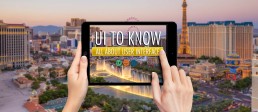10 Popular Web Design Elements
At All in Web Pro, we’re passionate about empowering businesses and brands to reach their full potential using digital technology. It’s important that you find a Las Vegas web design team that will help you develop the right kind of website to satisfy the needs of your business or brand. Anyone who has a website or wants to build a new one will benefit from having a better understanding of web design concepts and elements. There are a few different kinds of popular design elements that are being using by many web designers today which you should understand and keep an eye out for. Here are ten web design elements that not only deserve your attention but that you may want to consider including in your next web design venture.
1. Single Page Websites
Many websites you’ll find today stack all of their content onto a single webpage, so that most or all of the navigation links send you down the page to the corresponding content instead of taking you to a different webpage address. Doing this has some benefits, including ensuring that regardless of whether a user prefers to scroll down or click first they are always going to be seeing the same content, or at least will be less likely to miss content on a separate page if they only scroll down, or at the bottom of the page if they normally click on links in the navigation menu. This design style typically isn’t used for websites with a high volume of content that is better suited to a multi-page website.
2. Parallax animation
Parallax animation, which can be roughly defined as an animation that responds directly to scrolling up or down a webpage, can be a minimal fancy design feature or an integral part of the user-experience (UX). Use of parallax design can create a more fluid and pleasurable experience for a user moving up or down a webpage when done correctly.
3. Cinematic
The names says it all. A website of this genre provides an immediate or large heavily visual experience designed to captivate and engage the audience, often with a full-screen image or video. Users, believe it or not, will judge a web design by its “Book Cover”, which is another name for this particular type of web design.
4. Flat design
Don’t let its label fool you. Manageable and scalable, flat design is less about the flash and more about the ease of use. This style of design has become dominant over the past few years and is characterized by a lack of texture or depth, and removal of 3 dimensional visual elements. Think of the Windows 8 or 10 layout for example.
5. Background video
Video is the most engaging type of content on social media today. Video has been proven to get more clicks, likes, and shares than photos or text. Adding video as a background element to any website, when done correctly, can add a layer of context and atmosphere that can add to the user’s experience as well as the professionalism of a webpage’s presentation. It is probably best used on webpages with a minimal amount of other content and layout elements.
6. Tiles
It’s not just for the people who like squares and everything in its place. This web design is for online users who are familiar and fascinated with the new Windows 8 interface.
7. Mobile-First
Mobile-first is when a web design is created first to create the best possible mobile experience, and then secondarily adjusted for appearance on desktop screens. Over the past few years a shift took place as mobile internet browsing surpassed desktop use. That means that now the majority of website users are using a phone or tablet to access webpages.
8. Minimalism
Sometimes less is more. A site with this particular web design utilizes small fonts or minimal text within larger visually oriented webpages with fewer navigation options and fewer layout elements.
9. Google Maps Integration
One-touch Google Maps tools allows on-the-go audiences to quickly pull up a location on Google Maps. More and more users are accessing websites through mobile devices these days and helping them find your business quickly and easily is more important than ever.
10. Widget Navigation Menu
Menu widgets are useful elements that keep the navigation buttons in the same location on the webpage regardless of how the user scrolls. This is more for improving the user-friendliness of a webpage than enhancing design aesthetics. With widget navigation, or “sticky menu”, audiences will be able to navigate around your website a little more easily and quickly to find the information they need.
Want some insight for how you can use one of these favored elements in your next big website change? Whatever your web design needs, All in Web Pro provides the professional and creative components your website requires.