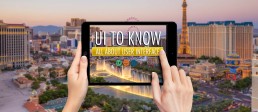Creating a Good User Experience
October 6, 2016
User Experience, abbreviated as “UX”, in web design and web development is not a new thing by any means. Ensuring that your user has an easy, attractive, and intuitive way to interact with your website and all of its functions is everything. UX encapsulates form interaction, information display, menus, and any other element that you can add to a website. The goal of having good UX is to give the user a pleasant and useful flow of interaction that is helpful and absent of any inconveniences or wasted moments or actions during their visit on your website.
Improving usability, accessibility (screen readers, and the like), and creating a pleasurable experience for users interacting with your product is what good UX is all about. Things like stunning visuals, tasteful animations, and even elegant error messages can contribute to creating an overall positive user experience.
However, it is often difficult for web and graphic designers to put themselves in the users’ shoes, but luckily there is an easy way to get around that, using feedback and testing. When you are working on a project, don’t rely purely on what you think looks or “flows” nicely. Have a friend or relative try it out and see what they think. Having a fresh set of eyes on your work can help immensely with finding the points in your work that would otherwise be very difficult or impossible for you to find on your own.
There is no rule-of-thumb for getting good UX, but there are a few good practices:
- Get feedback from friends, family, A/B testing, page analysis tools, and anything else you can get your hands on. These are crucial for any high-end or high traffic web design project.
- Keep your design consistent. Reuse design elements to give a sense of unity. This means, stick to your colors and light/darkness percentages.
- Make tasteful use of animation. Tasteful is hard to define, and it is ultimately left up to you, but find an animation that works for you and the functions that your application performs. Smooth movement is great eye-candy, and will reinforce the feeling of completed an action or creating a sense of progress as users navigate through your site.
- Make use of load times, but keep them short. Having an animation or smooth transitions will reduce the perceived load time, and making things load quickly will help retain users and make sure that they do not get bored or impatient.
Overall, making good decisions for your website’s UX from the very start will make the rest of the process much smoother and easier for you as the designer and/or developer. Knowing how you want to notify users of actions, how you will apply changes to information dynamically, and how things like navigation are going to be laid out are really large steps that can help ensure your users have the best possible experience while interacting with the product and brand.